With SMS technologies, you can now send SMS from the web to mobile phones with just a click of a mouse.
With Bulk SMS Messaging from web to mobile phones, you can send a message to thousands of recipients at ONCE. This, you will agree with me, will ease the pain you will face if you will are to send a text message to a lot of people using your mobile phone.
With Web to phone SMS, you can choose any name you would like to appear on the receiver’s phone as the SENDER’S ID. This is what many banks are now using to send CREDITALERTS, DEBITALERTS etc to their customers. Telecommunication companies also use bulk SMS to send alerts and PROMO messages to their subscribers.
So, how do I send Bulk SMS ?
With SMS platforms like www.ogbongesms.com , you can easily send Bulk SMS to mobile phone numbers with just a click of a mouse. Ogbongesms.com has a simple interface from where you can easily send your bulk SMS without having to download any software to the computer. With Ogbongesms.com, bulkSMS is delivered to mobile networks in Nigeria and other countries. The Full coverage list is available at www.ogbongesms.com
To start sending SMS at www.ogbongesms.com, simply follow the steps below:
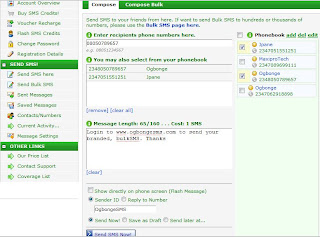
Fill the form as required. The instructions and clear and easy to understand.
In the SENDER ID field, enter ANYTHING you want to be displayed on the RECEIVER’S PHONE as the name of the SENDER. This MUST NOT BE MORE THAN 11 characters. This can be your name, the name of your business, name of your church, any number etc.
In the MESSAGE field, type your message making sure it is not more than 160 characters. If you type more than this inside the box, that will cost you extra sms credit.
Once you are done, CROSS CHECK everything. If there is no mistake, click on the SEND SMS NOW BUTTON.
NOTE: You can also schedule your sms to be delivered at a later date by clicking "SEND LATER AT"... button which will ask you for the date you want it to be sent.
THATS ALL!!!
To Know if the messages are delivered, it is better you put your personal mobile number in the TO field so that you can receive a copy of the text message once delivered.
In my future posts, I will be writing about how you can start making money as a bulk SMS consultant and also the various businesses/services that can make use of bulk SMS.
So, for you not to miss those and and also my future free ebooks, freebies, articles and be getting them right inside your email inbox even when you are not on the internet, kindly go to http://feedburner.google.com/fb/a/mailverify?uri=SecretInfos-Ogbongeblog and enter your email. Once entered, you will have to check your email for a confirmation email containing a confirmation link. Once you verify your email by clicking on the confirmation link in the message, YOU WILL NEVER MISS MY FUTURE ARTICLES AND FREEBIES AGAIN.
Cheers !!!.
With Bulk SMS Messaging from web to mobile phones, you can send a message to thousands of recipients at ONCE. This, you will agree with me, will ease the pain you will face if you will are to send a text message to a lot of people using your mobile phone.
With Web to phone SMS, you can choose any name you would like to appear on the receiver’s phone as the SENDER’S ID. This is what many banks are now using to send CREDITALERTS, DEBITALERTS etc to their customers. Telecommunication companies also use bulk SMS to send alerts and PROMO messages to their subscribers.
So, how do I send Bulk SMS ?
With SMS platforms like www.ogbongesms.com , you can easily send Bulk SMS to mobile phone numbers with just a click of a mouse. Ogbongesms.com has a simple interface from where you can easily send your bulk SMS without having to download any software to the computer. With Ogbongesms.com, bulkSMS is delivered to mobile networks in Nigeria and other countries. The Full coverage list is available at www.ogbongesms.com
To start sending SMS at www.ogbongesms.com, simply follow the steps below:
- Go to www.ogbongesms.com and click on REGISTER. On the SIGN UP page, fill in the form as required and click on SUBMIT. A verification email will be automatically sent to you which will contain a link you will need to click in order to verify your registration.
- At Ogbongesms.com, you will see the LOGIN form. Enter the USERNAME and PASSWORD that you used when signing up.
- If you log in successfully, you should see your customized page that looks like:
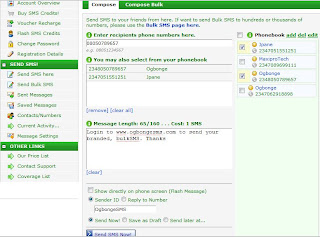
Fill the form as required. The instructions and clear and easy to understand.
In the SENDER ID field, enter ANYTHING you want to be displayed on the RECEIVER’S PHONE as the name of the SENDER. This MUST NOT BE MORE THAN 11 characters. This can be your name, the name of your business, name of your church, any number etc.
In the MESSAGE field, type your message making sure it is not more than 160 characters. If you type more than this inside the box, that will cost you extra sms credit.
Once you are done, CROSS CHECK everything. If there is no mistake, click on the SEND SMS NOW BUTTON.
NOTE: You can also schedule your sms to be delivered at a later date by clicking "SEND LATER AT"... button which will ask you for the date you want it to be sent.
THATS ALL!!!
To Know if the messages are delivered, it is better you put your personal mobile number in the TO field so that you can receive a copy of the text message once delivered.
In my future posts, I will be writing about how you can start making money as a bulk SMS consultant and also the various businesses/services that can make use of bulk SMS.
So, for you not to miss those and and also my future free ebooks, freebies, articles and be getting them right inside your email inbox even when you are not on the internet, kindly go to http://feedburner.google.com/fb/a/mailverify?uri=SecretInfos-Ogbongeblog and enter your email. Once entered, you will have to check your email for a confirmation email containing a confirmation link. Once you verify your email by clicking on the confirmation link in the message, YOU WILL NEVER MISS MY FUTURE ARTICLES AND FREEBIES AGAIN.
Cheers !!!.






I recommend this for anyone reading this. The service is good.I have used it without sweat.
ReplyDeleteThis is an excellent guideline for someone who is new to this.
ReplyDeleteThanks for this.
Thanks for the info, Free sms is really hard to find this days. I can assume that even in the most remote of places around the world people are in real need to be able to communicate through Free Unlimited SMS or as other call it Free Text messaging.
ReplyDeleteWe offers SMS delivery to handsets in over 650 networks in 200 countries. As a pioneer in the mobile communications network we try to tackle this exact issue allowing our members to send SMS for Free.
You can see all the info displayed on our blog at http://blog.crewparty.com
Cheers, Daniel.
This comment has been removed by the author.
ReplyDelete