With Google Adsense for domain, you can start making money even while sleeping by just displaying Google ads on your domain. In one of my previous posts, I shared how to set up Adsense for domain using a free domain name of .co.cc As at the time of publishing this post, Google no longer supports the use of free domain name, hence the reason why I will be sharing with you today, how to set up Adsense for domain using a paid domain name.
As of today, to get your domain setup with AdSense for domains, you can simply delegate your domains’ nameserver to Google’s DNS nameserver. This is typically a single step with your registrar, and simpler than the old method of changing A records and creating CNAME records. You can still use the old method if you prefer, and domains that are already set up will continue to work.
You will need a domain name. You can buy domain name from any webhosting provider. As at today, if you are a Nigerian, you can get a domain name for as low as N1, 920 from the webhost I do patronize.
Registration is free. So, Register today even if you are not buying the domain name today.
You can use www.nameboy.com to help you in suggesting your domain name.
Once your domain name is ready or you already have a domain name you want to configure for Adsense For domains, just contact your webhost, where you purchased your domain name to help you change your domain's nameserver to be all four of these values:
The next step is to sign in to your AdSense account and visit the AdSense Setup tab. Then, choose AdSense for domains as the product to begin setting up your domains. Click the + Add new domains link, which will take you to the Add Parked Domains page.
While on the page, you will see a text box. Enter the your domain name into the text box. Remember to specify the language of your domains as well, and note that you can add maximum of 1500 domains, one by one, inside the text box.
After the domain name has been added, it will appear under the Pending subtab of the AdSense for domains page. All domains submitted are subject to Google's approval per program policies of Google.
Once Google approves your domain, your domain should automatically move from the Pending subtab to the Active subtab as soon as the records validate (usually 48 hours or less). If your domain remains in the Pending subtab after this time, check the validation status information page to determine why. If your domain has moved to the Disapproved subtab, learn why this may have happened.
That's all.
I am sure you will be happy to come across this info because a lot of people out there are paying so much somehow, just for this info.
I hope this info helps....
Remember, NEVER CLICK ON YOUR ADS. More so, Make sure you read and abide by the Google Adsense Policies or else, Google will ban you for life once Google detects foul play from you.
Don't be deceived by some folks posting pictures of outrageous earnings because you might earn thousands but Google might not pay you once its time for them to send you the cheque,IF THEY DETECT FRAUD IN YOUR EARNINGS.
Even if Google detects the fraud after your cheque might have been sent to you, Google can still cancel it and by the time you take it to the bank, you will be told that the payment has been canceled. So, BEWARE.
Click here to read Google Adsense Policies
Below is a snapshot of one of my Adsense Cheques and a snapshot of my October’s Adsense Payment.

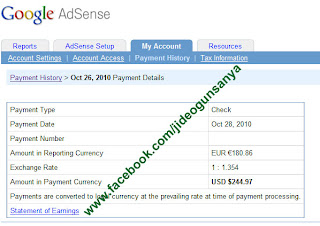
If you have any question to ask or just have anything to say, kindly make use of the comment form below this post.
In my future articles, I will be writing about what to do if your application gets disapproved amongst other Adsense tips.
So for you not to miss those and my future free ebooks, kindly SUBSCRIBE to this blog, so that you can be receiving future articles, freebies DIRECTLY into your email inbox, even when you are not online.
http://feedburner.google.com/fb/a/mailverify?uri=SecretInfos-Ogbongeblog
If you want to know the secrets of getting successful with Goggle Adsense , I have 3 GREAT EBOOKS written by Famous Adsense Gurus, that will expose all the secrets to you. The 3 ebooks have over 295 PAGES, hence, you should know they are not just another 5-page manuals. I will give out these 3 ebooks at a giveaway price of N1, 000
The 3 ebooks are also part of the 25 great ebooks am giving out at a very crazy price at http://ebooks.jideweb.com/ogbongeebooksbox.html
If you are a Nigerian and interested in paying for the ebooks, just text "Adsense" to 07062918898. I will then reply you, to let you know if the offer is still on or not.
Wait, there is probability that you are reading this article on another website which is not my blog. If that is the case,then you will not be able to see links to the RELATED ARTICLES for this article. To check out the related articles, gently go to my blog, www.ogbongeblog.com
CLICK HERE TO DOWNLOAD MY 20 FREE EBOOKS
Cheers !!!.
As of today, to get your domain setup with AdSense for domains, you can simply delegate your domains’ nameserver to Google’s DNS nameserver. This is typically a single step with your registrar, and simpler than the old method of changing A records and creating CNAME records. You can still use the old method if you prefer, and domains that are already set up will continue to work.
How Do I Get Started ?
You will need a domain name. You can buy domain name from any webhosting provider. As at today, if you are a Nigerian, you can get a domain name for as low as N1, 920 from the webhost I do patronize.
You can use www.nameboy.com to help you in suggesting your domain name.
Once your domain name is ready or you already have a domain name you want to configure for Adsense For domains, just contact your webhost, where you purchased your domain name to help you change your domain's nameserver to be all four of these values:
- ns1.googleghs.com
- ns2.googleghs.com
- ns3.googleghs.com
- ns4.googleghs.com
The next step is to sign in to your AdSense account and visit the AdSense Setup tab. Then, choose AdSense for domains as the product to begin setting up your domains. Click the + Add new domains link, which will take you to the Add Parked Domains page.
While on the page, you will see a text box. Enter the your domain name into the text box. Remember to specify the language of your domains as well, and note that you can add maximum of 1500 domains, one by one, inside the text box.
After the domain name has been added, it will appear under the Pending subtab of the AdSense for domains page. All domains submitted are subject to Google's approval per program policies of Google.
Once Google approves your domain, your domain should automatically move from the Pending subtab to the Active subtab as soon as the records validate (usually 48 hours or less). If your domain remains in the Pending subtab after this time, check the validation status information page to determine why. If your domain has moved to the Disapproved subtab, learn why this may have happened.
That's all.
I am sure you will be happy to come across this info because a lot of people out there are paying so much somehow, just for this info.
I hope this info helps....
Remember, NEVER CLICK ON YOUR ADS. More so, Make sure you read and abide by the Google Adsense Policies or else, Google will ban you for life once Google detects foul play from you.
Don't be deceived by some folks posting pictures of outrageous earnings because you might earn thousands but Google might not pay you once its time for them to send you the cheque,IF THEY DETECT FRAUD IN YOUR EARNINGS.
Even if Google detects the fraud after your cheque might have been sent to you, Google can still cancel it and by the time you take it to the bank, you will be told that the payment has been canceled. So, BEWARE.
Click here to read Google Adsense Policies
Below is a snapshot of one of my Adsense Cheques and a snapshot of my October’s Adsense Payment.

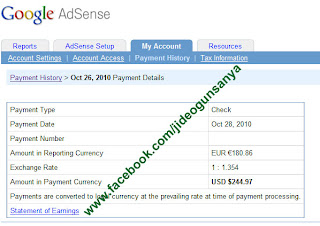
If you have any question to ask or just have anything to say, kindly make use of the comment form below this post.
In my future articles, I will be writing about what to do if your application gets disapproved amongst other Adsense tips.
So for you not to miss those and my future free ebooks, kindly SUBSCRIBE to this blog, so that you can be receiving future articles, freebies DIRECTLY into your email inbox, even when you are not online.
http://feedburner.google.com/fb/a/mailverify?uri=SecretInfos-Ogbongeblog
If you want to know the secrets of getting successful with Goggle Adsense , I have 3 GREAT EBOOKS written by Famous Adsense Gurus, that will expose all the secrets to you. The 3 ebooks have over 295 PAGES, hence, you should know they are not just another 5-page manuals. I will give out these 3 ebooks at a giveaway price of N1, 000
The 3 ebooks are also part of the 25 great ebooks am giving out at a very crazy price at http://ebooks.jideweb.com/ogbongeebooksbox.html
If you are a Nigerian and interested in paying for the ebooks, just text "Adsense" to 07062918898. I will then reply you, to let you know if the offer is still on or not.
Wait, there is probability that you are reading this article on another website which is not my blog. If that is the case,then you will not be able to see links to the RELATED ARTICLES for this article. To check out the related articles, gently go to my blog, www.ogbongeblog.com
CLICK HERE TO DOWNLOAD MY 20 FREE EBOOKS
Cheers !!!.






wow!... I never knew setting up Adsense For Domains could be as simple as this. I will buy my domain name next week and give this thing a try. Thanks so much for been there for us. May God keep blessing you more and more..
ReplyDelete