Recently, the Blogger's team announced the launch of new mobile templates for blogger/blogspot blogs to enable easy reading of blogger blogs on smartphones. Mobile templates will re-format your blogs for smartphones to enhance your readers’ viewing experience. These mobile templates simply supports mobile ads on two conditions. If you fail to abide by the two conditions, the mobile ads might not display on the mobile view of your blog.
Below is a snapshot of adsense on the mobile view of my blog: http://www.ogbongeblog.com?m=1
To get started, you must first optimize your blog for mobile viewing.
To do this, login to www.blogger.com
Click on "Template" from the left menu of your Blogger dashboard. Then, click on the settings icon below the mobile template as seen in the picture below:
Select "Yes" from the options and SAVE.
After saving, mobile ads will start showing on the mobile view of your blog, but on 2 conditions.
So, what are the conditions?
1. You must have added, at least one of your ad units using the ADSENSE GADGET
If you meet up with either of the 2 conditions above, you should be seeing adsense ads been displayed on your mobile version of your blog.
You will probably notice the ad at the bottom of your home page ( eg http://www.ogbongeblog.com?m=1 ) and at the top of your post pages ( eg http://www.ogbongeblog.com/2011/03/how-to-add-follow-by-email-gadget-to.html?m=1 ) You might not be seeing it everytime though as I believe, the bloggers team is still working more on it.
If you added all the Adsense units to your blog via "html/javascript" gadget for easily tracking of your ads with channels, you can just configure your blog to display inline ads and the ad will start showing on your mobile template.
Login to your blog dashboard, Go to Design | Page Elements tab. Then, in the "Blog Posts" section, click on "Edit". A pop-up window will appear with options to configure your blog posts. Check the box next to "Show Ads Between Posts". (Note: You must be signed up for AdSense before you can check this box.)
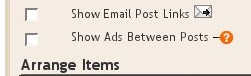
Once you check this box you'll see the configuration options for your ads. You can then select how often you would like ads to be shown after your posts.
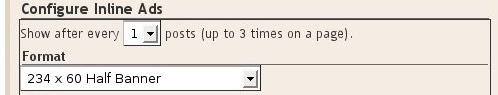
For example, if you want ads to be displayed after every post, select "1" from the drop-down menu. (Please note that AdSense policies limits you to a total of 3 ad units per page and Blogger will automatically prevent you from going over this limit.) You can then select your ad format and colors. Once you have finished configuring your ads, click on the orange "Save Changes" button in the bottom right corner.
That's all.
You can view the mobile version of your blogger blog by adding ?m=1 to the end of your address e.g ( eg http://www.ogbongeblog.com?m=1 and http://www.ogbongeblog.com/2011/03/how-to-add-follow-by-email-gadget-to.html?m=1
Note:
The mobile templates is currently supporting 6 variants of the Simple template and 6 variants of the Awesome template. If you have used one of these 12 templates through the Template Designer, your mobile view will be rendered in the same style as your desktop view (other template variants will be rendered as Simple). Some gadgets are also supported**.


You can read more about the mobile templates at: http://bloggerindraft.blogspot.com/2010/12/new-mobile-templates-for-reading-on-go.html
I hope this helps...
I hope this info helps...
Feel Free to share this blog post with your friends using the share/Like buttons on this page .
If you have anything to contribute or ask, Kindly make use of the comment form below.
If you are on Facebook, feel free to connect with fellow bloggers at the BloggersLab
Please, do not forget to SUBSCRIBE to this blog, so that you can be receiving future Blogger tricks/tips, articles, freebies DIRECTLY into your email inbox, even when you are not online.
Below is a snapshot of adsense on the mobile view of my blog: http://www.ogbongeblog.com?m=1
To get started, you must first optimize your blog for mobile viewing.
To do this, login to www.blogger.com
Click on "Template" from the left menu of your Blogger dashboard. Then, click on the settings icon below the mobile template as seen in the picture below:
Select "Yes" from the options and SAVE.
After saving, mobile ads will start showing on the mobile view of your blog, but on 2 conditions.
So, what are the conditions?
1. You must have added, at least one of your ad units using the ADSENSE GADGET
OR
2. You must have configured your blog to display inline ads.If you meet up with either of the 2 conditions above, you should be seeing adsense ads been displayed on your mobile version of your blog.
You will probably notice the ad at the bottom of your home page ( eg http://www.ogbongeblog.com?m=1 ) and at the top of your post pages ( eg http://www.ogbongeblog.com/2011/03/how-to-add-follow-by-email-gadget-to.html?m=1 ) You might not be seeing it everytime though as I believe, the bloggers team is still working more on it.
If you added all the Adsense units to your blog via "html/javascript" gadget for easily tracking of your ads with channels, you can just configure your blog to display inline ads and the ad will start showing on your mobile template.
So, How Do I Configure Inline Ads?
Login to your blog dashboard, Go to Design | Page Elements tab. Then, in the "Blog Posts" section, click on "Edit". A pop-up window will appear with options to configure your blog posts. Check the box next to "Show Ads Between Posts". (Note: You must be signed up for AdSense before you can check this box.)
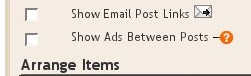
Once you check this box you'll see the configuration options for your ads. You can then select how often you would like ads to be shown after your posts.
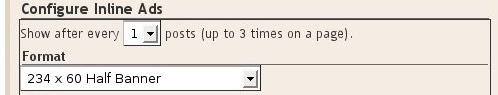
For example, if you want ads to be displayed after every post, select "1" from the drop-down menu. (Please note that AdSense policies limits you to a total of 3 ad units per page and Blogger will automatically prevent you from going over this limit.) You can then select your ad format and colors. Once you have finished configuring your ads, click on the orange "Save Changes" button in the bottom right corner.
That's all.
You can view the mobile version of your blogger blog by adding ?m=1 to the end of your address e.g ( eg http://www.ogbongeblog.com?m=1 and http://www.ogbongeblog.com/2011/03/how-to-add-follow-by-email-gadget-to.html?m=1
Note:
The mobile templates is currently supporting 6 variants of the Simple template and 6 variants of the Awesome template. If you have used one of these 12 templates through the Template Designer, your mobile view will be rendered in the same style as your desktop view (other template variants will be rendered as Simple). Some gadgets are also supported**.
You can read more about the mobile templates at: http://bloggerindraft.blogspot.com/2010/12/new-mobile-templates-for-reading-on-go.html
I hope this helps...
I hope this info helps...
Feel Free to share this blog post with your friends using the share/Like buttons on this page .
If you have anything to contribute or ask, Kindly make use of the comment form below.
If you are on Facebook, feel free to connect with fellow bloggers at the BloggersLab
Please, do not forget to SUBSCRIBE to this blog, so that you can be receiving future Blogger tricks/tips, articles, freebies DIRECTLY into your email inbox, even when you are not online.








Great tip. I will set up mine now but what if i already have the maximum 6 units on my blog, will the inline ad still display?
ReplyDeleteit will display but the one on the sidebar will not display if you have one there. The top 3 ad units and top3 link units are always been displayed automatically.
ReplyDeleteNice tips here Jide, am still waiting for my adsense account. Please i want to know whether you can choose the type of adsense you want for every post or it is google that decide to choose among many for you
ReplyDeleteOk..I pray Google approves it for you asap. Google autodetects the kind of ads to be served to a particular page. By using proper keywords especially the high-paying ones in your posts titles, you might be served relevant ads
ReplyDeleteAnd finally I did it. Thanks for the tips. Now I can see ads on my blog mobile version, But still have a question i.e how to track its earning?
ReplyDeleteDo you have any idea how to add "admob" code to blogger blog?
ReplyDelete@Birdy..its earnings will reflect in the URL channel that Adsense automatically creates for your blog url in your adsense report. Adsense recently approved mobile adsense for some selected countries, hence no need to worry about admob for blogger. Check your adsense account to know if you are one of the lucky publishers. Check Adsense blog for more info on this too... Cheers!
ReplyDeletethank's for the tips, this make me solve my problem
ReplyDeletethanks... saya baru saja mengaktifkan ini terimalaso
ReplyDeleteThank you so much i have been messing with blogspot template trying to get it to so the mobile ads for ages, does this work will smart phone only or will tablets work aswell
ReplyDeletethanks for the tips, I will follow your intruction for the condition, hope this will work. ;)
ReplyDeleteExcellent blog! Great to know this info in your blog..am really appreciate your work! Thanks for sharing!
ReplyDeleteManager Cv
what kind of phone did you use?
ReplyDeletei see nothing, i browse with nokia with opera mini 6
Try your phone default browser to check it bro. If you configure inline ads and add at least one ad block with the Adsense gadget, you should see the ad at the bottom of your homepage and at the top of post pages
ReplyDeleteThanks admin. I have been looking for this post from a long time. Thanks for sharing. Good Work.
ReplyDeleteAshish
Androidgyan.com
Thanks for this info! :)
ReplyDeleteThanks for the step by step tut.
ReplyDeleteI wonder how did you find out this procedure of adding ads for mobile device?
Thanks a lot for sharing.. It helps me lot... Thank u so much
ReplyDeleteThanks for sharing. Worked fine for my blog.
ReplyDeleteThanks for cool tutorial on how to display mobile ads on blog.I have inserted my own and it worked..
ReplyDeletewow! Thanks man. It also worked fine on my blog http://www.loadedspot.com
ReplyDeleteThank you.
ReplyDelete"So, what are the conditions?
1. You must have added, at least one of your ad units using the ADSENSE GADGET"
I didn't connect my adsense & blog using "adsense gadget", just use HTML widget to put ads code. Now the ads appear on mobile.
Thank you, again.
VD, Indonesia
I don't know why but its not working in my end. :(
ReplyDeleteJide pls do have different types of posts ( the ones to be displayed on mobile and the ones to be displayed on computer) or the same posts>
ReplyDeletenice work! thank you very much!!!
ReplyDeleteThankyou so much it worked for me now my website starts showing ads on mobile version. thanx alot.
ReplyDeletePlease, is there any way i can add image to my post title in blogger
ReplyDeleteplease kindly help
Is there any way I can make it appear on opera mini,?
ReplyDeleteNo, except you use mobstac. Hoping Google will make this work soon.
Deletein the mobile version of your blog adsense unit is placed before the comments! How did you do? Can you explain?
ReplyDeleteI am using custom blogger mobile template. You can mail me so I can send you the sample of the code. I will also try to write on this.
Deletemy email is lacucinaimperfetta@gmail.com ! thanks
ReplyDeletePlease my adsense account was onece disable because because of some invalid activities which I don't understand so i've now gained it bac through another Gmail account with a lot of patient and understandings from google adsense team but my problems now is that I cannot be able to save my line ads talk less of displaying ads in my mobile template but now I can only show ads on my desktop view,please anyone out there that can give me tutorials to solve this problem I'll be grateful my blog is http://talkfreeinternet.com, Thanks
ReplyDeleteThanks for the tips, BT I can't still get it show in my site. http://www.rianswer.com
ReplyDeletePlease Jide, my blog is 4 months old and adsense has not allowed me to sign up via the earnings tab. How long will it take them to allow me to sign up via that tab? Please it is a Nigerian blog and i need a quick reply
ReplyDeleteTry applying via www.google.com/adsense
DeletePls Big Bro, I registered for Google AdSense and don't get approved due to reasons I don't understand, can u pls take a look and tell me what I should work on pls? Also I am approved affiliate to kaymu but whenever I past their banner code to my blog using HTML/JavaScript the will not display as picture pls what can I do? My blog http://jinadujamiu.blogspot.com thanks
ReplyDeletehi ,I approved my AdSense how to configure it.
ReplyDelete