UPDATE: Please, the tutorial below is outdated. Kindly click here to learn the new way you can add Blogger sitemap to Google webmaster tools here.
If you blog on blogger/blogspot platform, you can now easily submit your Sitemaps using Google Webmaster tools. This enables Google to learn about the structure of your blog and to increase coverage of your blog pages for quick indexing in Google search results.
For you to submit your sitemap, you must have added and verified your blog via the Google webmaster tools.
Method A
1. Login to http://www.google.com/webmasters
2. Click on your blog
3. Click on the "Your Site On The Web" link
4. Click on "Subscriber stats"
5. You will see a button under " Submit feed as sitemap". Click the "Yes, Please" button.
Method B
1. Login to http://www.google.com/webmasters
2. Click on your blog
3. Click on the "Site Configuration" link.
4. Click on "Sitemaps"
5. Click "Submit Sitemap" and in the box that will pop up, copy and paste the code below;
/atom.xml?redirect=false&start-index=1&max-results=500
6. Click "Submit".
That's all.
Henceforth, Google will automatically be crawling your blog for new posts. do not forget to always Ping your blog after updating it with new posts.
I hope this info helps....
Feel Free to share this blog post with your friends using the share buttons below this post.
If you have anything to contribute or ask, Kindly make use of the comment form below.
If you blog on blogger/blogspot platform, you can now easily submit your Sitemaps using Google Webmaster tools. This enables Google to learn about the structure of your blog and to increase coverage of your blog pages for quick indexing in Google search results.
For you to submit your sitemap, you must have added and verified your blog via the Google webmaster tools.
Method A
1. Login to http://www.google.com/webmasters
2. Click on your blog
3. Click on the "Your Site On The Web" link
4. Click on "Subscriber stats"
5. You will see a button under " Submit feed as sitemap". Click the "Yes, Please" button.
Method B
1. Login to http://www.google.com/webmasters
2. Click on your blog
3. Click on the "Site Configuration" link.
4. Click on "Sitemaps"
5. Click "Submit Sitemap" and in the box that will pop up, copy and paste the code below;
/atom.xml?redirect=false&start-index=1&max-results=500
6. Click "Submit".
That's all.
Henceforth, Google will automatically be crawling your blog for new posts. do not forget to always Ping your blog after updating it with new posts.
I hope this info helps....
Feel Free to share this blog post with your friends using the share buttons below this post.
If you have anything to contribute or ask, Kindly make use of the comment form below.

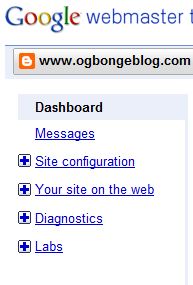





I found method A easier and worked for me. cant wait to check the stats later in the week after i might have published new posts to my blog. thanks for this
ReplyDeleteIf only I knew it was that easy to make a sitemap on Blogger. Thanks a lot for sharing.
ReplyDeleteIs there a possible way to automatically ping your blogger blog, just as what WP does?
ReplyDeleteif you use Windows Live Writer for publishing your posts, you can set it to be auto-pinging your blog every time you update your blog.
ReplyDeleteI will definitely try this out on the next Blogger powered website I'll be putting up. I've had it with Wordpress and Drupal.
ReplyDeleteseo philippines
Sending your blog's sitemap to Google Webmaster will help your blog crawl instantly by google bots.
ReplyDeleteHaving a sitemap is more important than getting your website seen and recognized.
ReplyDeleteseo consultant
Truly this Ogbongeblog. Jidex I don't know how else to say i am really happy with this info cos i'v been searching Google, I got several professional tips but none worked but your post gave the answer. thanks Sir Jidex.
ReplyDeleteI tried doing this Jide but couldnt. Seems Google has updated this.
ReplyDelete@Kanyi. you didn't get where to paste the code or what?
ReplyDeleteit says error, when you post the link
DeleteI have trusted this blog for quality contents, pray this works out well.
ReplyDeletethanks for this informative blog.
ReplyDeletePlease you mean when I published one blog post i should notify google by ping your blog
ReplyDelete