I just purchased my iPad and decided to share the pictures with you especially for those that has been asking me what an iPad is, since the day have started talking about it on Facebook.
My iPad is "iPad 3G+wi fi 64G". I decided to go for it so I can always find it easy doing my online stuffs while on the Go. I did not have intention to use it in replacing my laptop because it can't totally replace my laptop because I do a lot with my laptop.
So far, am enjoying it because I now easily read my ebooks, listen to podcasts, watch my downloaded videos, tweet, enjoy facebook etc while on the Go and even while in bed....lol
Below are some snapshots:
1. The Front View ( Switched OFF)
2. The iPad ( landscape orientation)
3. The Back View
4. The iPad ( Portrait orientation)
5. Just the iPad with some Apps on the Home Screen
6. The iPad in its box
You can always get Free apps for your iPad from the Apple Store. I submitted my GTB Naira Mastercard while registering at the Apple Store and it was accepted, though am yet to purchase any app as at the time of publishing this post. I now have some basic apps which I downloaded FREE from the Apple store and I will be sharing these with you as time passes by.
If you are not tech savvy, you might find the device frustrating especially with regards to the synchronization of content between your PC and your iPad. Hence,I have created a category "iPad Tips" on this blog, Ogbongeblog.com so I can be sharing my experience with you.
You can buy iPads at Konga.com and at Jumia Nigeria store.
My iPad is "iPad 3G+wi fi 64G". I decided to go for it so I can always find it easy doing my online stuffs while on the Go. I did not have intention to use it in replacing my laptop because it can't totally replace my laptop because I do a lot with my laptop.
So far, am enjoying it because I now easily read my ebooks, listen to podcasts, watch my downloaded videos, tweet, enjoy facebook etc while on the Go and even while in bed....lol
Below are some snapshots:
1. The Front View ( Switched OFF)
2. The iPad ( landscape orientation)
3. The Back View
4. The iPad ( Portrait orientation)
5. Just the iPad with some Apps on the Home Screen
6. The iPad in its box
You can always get Free apps for your iPad from the Apple Store. I submitted my GTB Naira Mastercard while registering at the Apple Store and it was accepted, though am yet to purchase any app as at the time of publishing this post. I now have some basic apps which I downloaded FREE from the Apple store and I will be sharing these with you as time passes by.
If you are not tech savvy, you might find the device frustrating especially with regards to the synchronization of content between your PC and your iPad. Hence,I have created a category "iPad Tips" on this blog, Ogbongeblog.com so I can be sharing my experience with you.
Where To Buy iPads in Nigeria
You can buy iPads at Konga.com and at Jumia Nigeria store.
In my future posts, I will be sharing with you:
How to activate iPad with or without iTunes
How to connect iPad to PC
How to transfer musics, pictures, videos from PC to iPad and vice versa
How to connect iPad to the internet
How to share your laptop Internet connection with your iPad via wifi
How to subscribe to internet with your iPad micro data SIM card
How to use iPad micro SIM card on mobile phone and modems
How to read ebooks on iPad
How to watch DSTV on iPad
How to enjoy Twitter, Facebook etc on iPad
How to be subscribing and reading Feeds on iPad
How to watch Youtube videos and downloaded videos on iPad
How to read Office documents on iPad
How to Jailbreak iPad to enable it for making phone calls and sending to text messages
.............................and many more.
If you do not want to miss these infos, SUBSCRIBE TO MY BLOG NOW. Make sure you verify the subscription by clicking on the link in the verification email that you will receive in your inbox or spam folder.
Cheers!


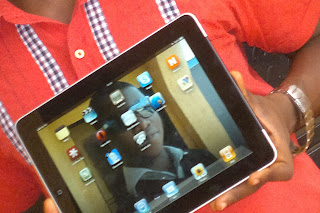









wow!...this is interesting but you didn't tell us where one can get this in Nigeria. Pls do.
ReplyDeleteYou can get it from SLOTS in Ikeja, Lagos and also at park n Shop, and Shoprite. I talked about getting it at SLOTS here
ReplyDelete@Jide
ReplyDeleteCould you please give me your newly acquired ipad so I could test-run it for you, for, say, for 2 weeks? LOL.
No problem bro. I can even give you for one month..lol
ReplyDeleteHello Jide,
ReplyDeleteI just got a brand new ipad today but I am so confused with internet subscription and all, I hope it clears up soon. It always does.