You can download Pinterest app for iPad from iTunes and start pinning right from your iPad. If you don't know what Pinterest is, well it is a Virtual Pinboard. It lets you organize and share all the beautiful things you find in your life.
Pinterest allows you to organize images -- maybe latest gadgets or wines you've tasted -- into boards for specific categories. When you "pin" something new, your followers will see it. They can like, comment or re-pin it to their boards. You can read more about Pinterest and how to use it here.
Below is a screenshot of the Pinterest app on my iPad:
Features:
• Browse pins from people and pinboards you follow.
• Repin, like and comment on your favorite pins.
• Follow and Unfollow users
• Upload Pin from your photo library
• Pin with your camera!
Pinterest allows you to organize images -- maybe latest gadgets or wines you've tasted -- into boards for specific categories. When you "pin" something new, your followers will see it. They can like, comment or re-pin it to their boards. You can read more about Pinterest and how to use it here.
Below is a screenshot of the Pinterest app on my iPad:
Features:
• Browse pins from people and pinboards you follow.
• Repin, like and comment on your favorite pins.
• Follow and Unfollow users
• Upload Pin from your photo library
• Pin with your camera!

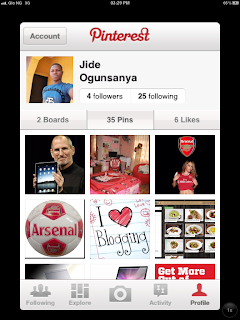





thanks for sharing this. I have downloaded it to my iPad and loving it too.
ReplyDeleteGlad you are enjoying it.
DeleteGreat info. Is there the app for blackberry?
ReplyDeletePinterest app for Blackberry is yet to be released at at the time of publishing this. I hope it comes so soon. Nevertheless, you can enjoy Pinterest mobile on your BB via m.pinterest.com
Delete