If "What is Pinterest" is a question you are yet to find an answer to, worry no more as I have decided to share with you what "Pinterest" is all about. Well, Time magazine called Pinterest.com — a website where users post collections of images of their favorite food, clothes, places and everything else.
Pinterest allows you to organize images -- maybe latest gadgets or wines you've tasted -- into boards for specific categories. When you "pin" something new, your followers will see it. They can like, comment or re-pin it to their boards. Like Facebook content, your Pinterest pins can go viral. Best of all, you can browse pinboards created by other people. Browsing pinboards is a fun way to discover new things and get inspiration from people who share your interests.
Brides-to-be can pin pictures of different wedding dresses to review, and people shopping for a new phone can pin images of their options. When I joined Pinterest I started a board to share my favourite iPad apps. The possibilities are unlimited.
When you pin something and try adding the item's price in the description, a banner will be automatically placed over the image with the price listed. If a video link is pinned, Pinterest embeds that video inside the pin. You can also allow friends on Pinterest to contribute to one of your boards. This is a great way to plan something like a class reunion or shower with a team of other people.
Below is a screenshot of Pinterest app on my iPad:
To get you on the right track, there are things you need to know about Pinterest, which Mark Smith took his time to explain in his post at USAtoday.com. Below are the main terms you need to familiarize yourself with:
— Pin: A pin is an image added to Pinterest. You can upload an image from your computer or link to an image from a Web site. You can add descriptions to your Pins.
—Repin: Once something is pinned, it can then be repinned by other Pinterest users. This is how content spreads virally. If you see something you like on Pinterest.com, repin it to share it with your friends.
—Board: This is where your pins live. You can have separate boards for subjects such as a wedding, books you have read or favorite gadgets.
To add a contributor to one of your boards, click to the board's edit page. There, change the board setting to "Me + Contributors." Then, you can add a friend's name. You must be following at least one of that user's boards to add them as a contributor and they can decline the request.
How To Get Pinterest Account
As at the time of publishing this, Pinterest is still open to invited users only. But, you can request an invite at www.pinterest.com and one should be sent to you very quickly. You might have to wait for some days though. I can also invite you if you send your email address to me on Facebook.
Click here to follow me on Pinterest.com and feel free to check out my pinterest boards.
You can also check out Jason Hills's post on how to use Pinterest to drive traffic and sales to your website.
Cheers!
Pinterest allows you to organize images -- maybe latest gadgets or wines you've tasted -- into boards for specific categories. When you "pin" something new, your followers will see it. They can like, comment or re-pin it to their boards. Like Facebook content, your Pinterest pins can go viral. Best of all, you can browse pinboards created by other people. Browsing pinboards is a fun way to discover new things and get inspiration from people who share your interests.
Brides-to-be can pin pictures of different wedding dresses to review, and people shopping for a new phone can pin images of their options. When I joined Pinterest I started a board to share my favourite iPad apps. The possibilities are unlimited.
When you pin something and try adding the item's price in the description, a banner will be automatically placed over the image with the price listed. If a video link is pinned, Pinterest embeds that video inside the pin. You can also allow friends on Pinterest to contribute to one of your boards. This is a great way to plan something like a class reunion or shower with a team of other people.
Below is a screenshot of Pinterest app on my iPad:
To get you on the right track, there are things you need to know about Pinterest, which Mark Smith took his time to explain in his post at USAtoday.com. Below are the main terms you need to familiarize yourself with:
— Pin: A pin is an image added to Pinterest. You can upload an image from your computer or link to an image from a Web site. You can add descriptions to your Pins.
—Repin: Once something is pinned, it can then be repinned by other Pinterest users. This is how content spreads virally. If you see something you like on Pinterest.com, repin it to share it with your friends.
—Board: This is where your pins live. You can have separate boards for subjects such as a wedding, books you have read or favorite gadgets.
To add a contributor to one of your boards, click to the board's edit page. There, change the board setting to "Me + Contributors." Then, you can add a friend's name. You must be following at least one of that user's boards to add them as a contributor and they can decline the request.
How To Get Pinterest Account
As at the time of publishing this, Pinterest is still open to invited users only. But, you can request an invite at www.pinterest.com and one should be sent to you very quickly. You might have to wait for some days though. I can also invite you if you send your email address to me on Facebook.
Click here to follow me on Pinterest.com and feel free to check out my pinterest boards.
You can also check out Jason Hills's post on how to use Pinterest to drive traffic and sales to your website.
Cheers!

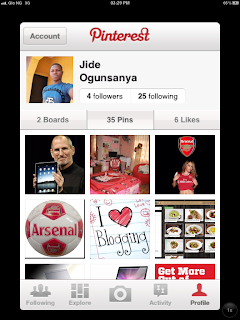





Sounds interesting. Have sent you a message on Facebook. Please, invite me
ReplyDeletePlease, invite me too. Lets explore it together. Have sent you a message on your facebook too.
ReplyDelete