After you might have purchased your domain name here or somewhere else and configured the A and CName records to point to Google, you must add the custom domain to your blog via Blogger publishing settings before the .blosgpot address of your Blogger blog can start redirecting automatically to your new custom domain.
Before you update your Blogger settings with your new custom domain, you must wait for your DNS settings to activate. You know if it has been activated when you see "Google error" displayed whenever you visit your new custom domain. If you attempt to change the Blogger publishing settings before the DNS changes activate, your blog will not be accessible but Blogger will let you know with a warning message.
How To Get Started
==> Login to your Blogger dashboard (New Blogger interface)
==> Go to Settings and click on the Basic tab. Find the area for "Publishing" as seen in the picture below:

==> Click the "Add a custom domain" link and you should see something similar to the picture below:
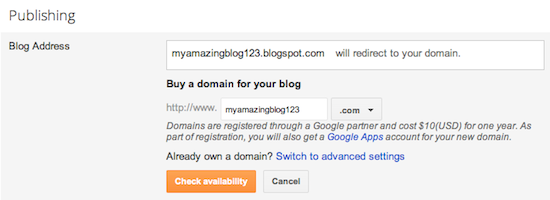
==> Click on the "Switch to advanced settings" link and you will see something similar to the picture below:
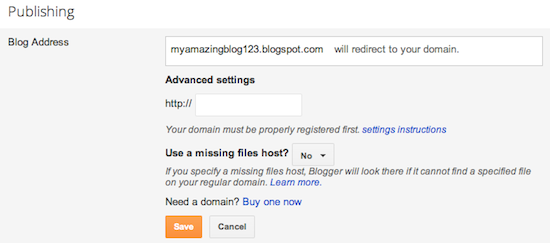
==> Enter in the URL for your custom domain in the text box provided, and click Save.
That's all
Your blogspot.com address will soon redirect to your new custom domain -- be patient, as it might take up to 24 hours for the redirect to start working. Atimes, it works immediately or after few minutes.
Some helpful notes:
Cheers.
Before you update your Blogger settings with your new custom domain, you must wait for your DNS settings to activate. You know if it has been activated when you see "Google error" displayed whenever you visit your new custom domain. If you attempt to change the Blogger publishing settings before the DNS changes activate, your blog will not be accessible but Blogger will let you know with a warning message.
How To Get Started
==> Login to your Blogger dashboard (New Blogger interface)
==> Go to Settings and click on the Basic tab. Find the area for "Publishing" as seen in the picture below:

==> Click the "Add a custom domain" link and you should see something similar to the picture below:
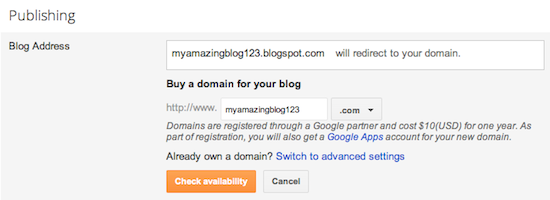
==> Click on the "Switch to advanced settings" link and you will see something similar to the picture below:
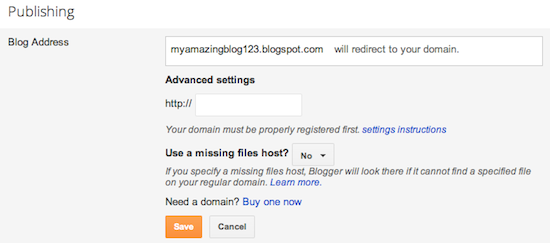
==> Enter in the URL for your custom domain in the text box provided, and click Save.
That's all
Your blogspot.com address will soon redirect to your new custom domain -- be patient, as it might take up to 24 hours for the redirect to start working. Atimes, it works immediately or after few minutes.
Some helpful notes:
- If your new domain isn't taking you to your blog, wait another day or two to make sure all the DNS servers have been updated. If it still isn't working, contact your registrar to make sure you entered the DNS settings correctly or let me do it for you as explained here.
- Your original Blogspot address will automatically forward to your new domain. That way, any existing links or bookmarks to your site will still work.
Cheers.






Great info but what will I choose at the " Use a missing file host" option ??
ReplyDeleteLeave it as "NO"
DeleteGREAT ONE BOSS, I WILL CUSTOMISE MY BLOG TO CUSTOM DOMAIN THIS WEEK
ReplyDeleteok bro. The earlier, the better
Deletei love this jide keep it up
ReplyDeleteOk man. Will keep trying my best
Deletebrother i registered a new domain for my blogspot since tuesday with syskay.com, i followed everything you said, but the domain is yet going all i am seeing is page error cannot server, pls what is the possible solution to this
ReplyDeleteTHANKS JIDE I HAVE DONE IT AT LAST GOD BLESS FOR THE TIPS now www.mindtobillion.com
ReplyDeleteGlad you have fixed it successfully. Happy blogging bro
Deletewhat is google dns nameserver
ReplyDeleteNice tutorial from you. I am really in love with what you are doing
ReplyDeleteThanks
hmm, sounds interesting. I'll look into it sometime this month. I really need a custom domain name for my blog
ReplyDeleteHow do I edit DNS in godaddy to point to blogger?
ReplyDeleteMail me. Will try and put up a tutorial on that though...
DeleteOga Jide, thanks in advance for your help. I have just moved my blog where I discuss practical business ideas to custom domain but it is showing error whenever I try to access it with without www. What do I do?
ReplyDeleteHi Jide, if you move my blogspot to www.myblog.com will i still use blogger settings to upfate posts. My fear is that HTML and CSS tags are technical for me to apply on a website.
ReplyDeleteKindly advise. Thamks.
JIDE this is awesome keep making it happen to open Nigerian to Internet opportunities
ReplyDeleteGreat post and thanks for shared this useful information, you have very good writing skill and I like your blog.
ReplyDeletegood
ReplyDelete