Apart from organic traffic from search engine optimization, you can also be getting free traffic from social networking sites. There are loads of them out there but personally, as at the time of publishing this, I devote more time to Facebook and Twitter.
There are many tricks on how to use Facebook and Twitter in driving traffic to your blog but today, am just sharing one of the tricks. If your blog posts automatically get posted to Facebook and Twitter, you will be getting some hits to your blog, though how much traffic you get from those sites depend on some factors e.g number of friends/fans/followers you have and the number of those friends/fans/followers that are really interested in your blog updates. Will discuss more about this in my future updates.
So, How Do I Get Started?
I use two tools for now: Twitterfeed and Networkedblogs app
Twitterfeed
Once you register at www.twitterfeed.com and add your blog url/feed, you can connect your account to your Facebook profile, Facebook pages and Twitter account. Once authorized and connected, whenever you update your blog with a new post, the title of the blog post, with a link to the full article will be sent across automatically to Twitter and also to Facebook.
More so, you can set up a prefix or suffix e.g "New Post:", "please ReTweet" to be automatically added to the posts sent to Facebook and Twitter. Right at Twitterfeed.com, you’ll see statistics for each post, showing you just how many people clicked on them.
How To Use TwitterFeed
Go straight to Twitterfeed.com and sign up for your free account. Once you sign up, log in and click on the "Add New Feed" button.
Enter your blog name and the blog url in the respective boxes and continue to the next steps where you will have to add your Facebook and Twitter accounts. From the Advanced settings page, you can add the post prefix, post suffix, link shortening service to use etc. Feel free to customize the settings to your need.
Networkedblogs
This a Facebook app. Whenever you publish a new post on your blog, this application easily syndicates the post to your Facebook profile, Facebook Page and Twitter. Once you add this application to your Facebook Timeline, all you need to do, is to add your blog's feed and you are good to go.
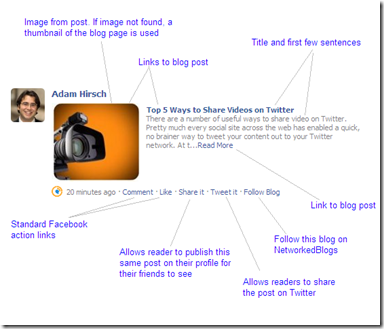
How To Use NetworkedBlogs app
To get started with NetworkedBlogs, go to http://www.networkedblogs.com/blog
Sign in with your Facebook account and authorize it to have access to your profile etc. Once you get to the application page, click on "Register a Blog". Enter your blog link in the provided box and follow the instructions.
Once you are through adding your blog, click on the "syndication" link to add your Facebook and Twitter targets. Once done successfully, your blog posts will automatically be appearing on Facebook and Twitter whenever you update your blog.
Kindly, go to my own NetworkedBlogs application page and follow me. If you follow me, so I can follow you back.
If you opt for Networkedblogs app, you can also read about the Networkedblogs Panorama.
Do you know any other web app that allows you to automatically post to Facebook and Twitter?
There are many tricks on how to use Facebook and Twitter in driving traffic to your blog but today, am just sharing one of the tricks. If your blog posts automatically get posted to Facebook and Twitter, you will be getting some hits to your blog, though how much traffic you get from those sites depend on some factors e.g number of friends/fans/followers you have and the number of those friends/fans/followers that are really interested in your blog updates. Will discuss more about this in my future updates.
So, How Do I Get Started?
I use two tools for now: Twitterfeed and Networkedblogs app
Twitterfeed
Once you register at www.twitterfeed.com and add your blog url/feed, you can connect your account to your Facebook profile, Facebook pages and Twitter account. Once authorized and connected, whenever you update your blog with a new post, the title of the blog post, with a link to the full article will be sent across automatically to Twitter and also to Facebook.
More so, you can set up a prefix or suffix e.g "New Post:", "please ReTweet" to be automatically added to the posts sent to Facebook and Twitter. Right at Twitterfeed.com, you’ll see statistics for each post, showing you just how many people clicked on them.
How To Use TwitterFeed
Go straight to Twitterfeed.com and sign up for your free account. Once you sign up, log in and click on the "Add New Feed" button.
Enter your blog name and the blog url in the respective boxes and continue to the next steps where you will have to add your Facebook and Twitter accounts. From the Advanced settings page, you can add the post prefix, post suffix, link shortening service to use etc. Feel free to customize the settings to your need.
Networkedblogs
This a Facebook app. Whenever you publish a new post on your blog, this application easily syndicates the post to your Facebook profile, Facebook Page and Twitter. Once you add this application to your Facebook Timeline, all you need to do, is to add your blog's feed and you are good to go.
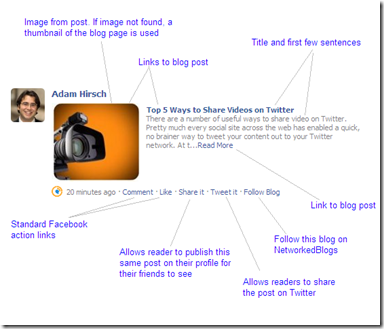
How To Use NetworkedBlogs app
To get started with NetworkedBlogs, go to http://www.networkedblogs.com/blog
Sign in with your Facebook account and authorize it to have access to your profile etc. Once you get to the application page, click on "Register a Blog". Enter your blog link in the provided box and follow the instructions.
Once you are through adding your blog, click on the "syndication" link to add your Facebook and Twitter targets. Once done successfully, your blog posts will automatically be appearing on Facebook and Twitter whenever you update your blog.
Kindly, go to my own NetworkedBlogs application page and follow me. If you follow me, so I can follow you back.
If you opt for Networkedblogs app, you can also read about the Networkedblogs Panorama.
Do you know any other web app that allows you to automatically post to Facebook and Twitter?







Nice share there. RSS Graffiti does similar thing. I do use Networkedblogs but it always stop working atimes
ReplyDeleteThanks for the info.
DeleteYes, if you do not log in to your Networkedblogs account within 60 days, it will stop syndicating till the next time you log in there. Same thing happens if you change your Facebook password. You will have to re-authorize the app.
thanks jide i love this post.posting to social sites is great because its one of the traffic generation tool and helps to give more exposure blogs.i have connected my blog to facebook and twitter and i get lots of traffic. thanks for your time
ReplyDeleteYou welcome bro. Yes, the more fans, friends and followers you have on those social sites, the more exposure you get.
DeleteGreat info! i was looking for these info for a long time now. God bless you Jide. You are the best internet tutor in Naija. May be second to only Akin Alabi. Thanks again and God bless. From today i will not miss your site even for a day.
ReplyDeleteThanks for stopping by and am glad you are enjoying my posts. Happy Blogging bro.
Deletemate, you can also make use of PostCron, thanks for the share.
ReplyDeleteOk. I Will check it out. Thanks alot.
DeleteYou can also use wordpress plugin to do that work especially when you use social network auto-poster. thanks for sharing
ReplyDeletewhat a nice post,in addition to twitterfeed functionality it also work well for linkedln.twitterfeed is what am using now.social network auto poster did not work on my blog.it replies me errow message.i had to uninstall it and settle with twitterfeed.
ReplyDeleteI have already done with network blog and rss graffiti.Now this time for twitterfeed.Let's c how good is it.....
ReplyDeleteThanks alot bro, great postings
ReplyDeleteCool gud job, let. Me try it u too gbasky
ReplyDeleteThank you so Mich Jose. Have been looking for how to do this for a long time. Extremely helpful. Have been able to synchronise my blog account with face book and twitter
ReplyDeleteNetworkedblogs says one cannot register blog.... Is there any way out?
ReplyDelete