A new browser plugin for desktop computers as well as an iOS browser called Axis has been introduced by Yahoo. Though, Yahoo! markets it as a “search browser”, but it is basically a plugin to visually display search results served by the search engine and not meant to be a replacement for Chrome, Firefox or Internet explorer on desktop computers.
Yahoo! Axis syncs user's Web history and bookmarks across their devices. It offers a faster, smarter search with instant answers and visual search previews. I have tried out the Yahoo Axis on my Firefox desktop browser after reading through the Yahoo Axis browser review at PCWorld.
Yahoo Axis is available for desktop computers as a free plug-in for versions of Internet Explorer, Safari, Firefox and the Chrome Web browsers. On mobile devices, Axis is available as a stand-alone iPhone and iPad app, while Yahoo Axis for Android version should come later, according to Yahoo.
Once installed, you will see a black search bar at the bottom of the browser window.
As you start typing, the bar is raised and displays underneath a list of suggested search terms and towards the right it will display horizontally scrolling thumbnails of the pages in the search results, while sites without thumbnails will show just text. Once you click on the page you want to see, the bar retracts and you can get it back up by just clicking on it.
If you sign in with your Yahoo, Facebook or Google credentials, you can set up your favorites and Axis will remember the pages you visited so you can pick up where you left off from an iPad or iPhone in the Read Later folder.
You can download Yahoo Axis app for iPhone and iPad here.
Though, ReadWriteWeb.com highlighted what Yahoo's new Axis browser gets wrong but overall, the effort by Yahoo is a step in the right direction.
Note: Opera is currently not in the list of browsers supported by Yahoo Axis.
Credit: PCWorld
Yahoo! Axis syncs user's Web history and bookmarks across their devices. It offers a faster, smarter search with instant answers and visual search previews. I have tried out the Yahoo Axis on my Firefox desktop browser after reading through the Yahoo Axis browser review at PCWorld.
Yahoo Axis is available for desktop computers as a free plug-in for versions of Internet Explorer, Safari, Firefox and the Chrome Web browsers. On mobile devices, Axis is available as a stand-alone iPhone and iPad app, while Yahoo Axis for Android version should come later, according to Yahoo.
How To Download Yahoo Axis For Desktop
Go to the Axis website and click the “Get it Now” button to download the appropriate plugin for your browser.Once installed, you will see a black search bar at the bottom of the browser window.
As you start typing, the bar is raised and displays underneath a list of suggested search terms and towards the right it will display horizontally scrolling thumbnails of the pages in the search results, while sites without thumbnails will show just text. Once you click on the page you want to see, the bar retracts and you can get it back up by just clicking on it.
If you sign in with your Yahoo, Facebook or Google credentials, you can set up your favorites and Axis will remember the pages you visited so you can pick up where you left off from an iPad or iPhone in the Read Later folder.
How To Download Yahoo Axis For iPhone and iPad
Unlike the desktop version, Axis for iOS is a stand-alone self-contained browser app, with the search bar at the top instead of the bottom of the screen. As you start typing you will see the same visual thumbnail results as on your computer and the pages are loaded underneath. Axis for iOS has a minimal interface, with the search bar, back/forward buttons, a share feature to email or tweet a page, or favorite it in bookmarks.You can download Yahoo Axis app for iPhone and iPad here.
Though, ReadWriteWeb.com highlighted what Yahoo's new Axis browser gets wrong but overall, the effort by Yahoo is a step in the right direction.
Note: Opera is currently not in the list of browsers supported by Yahoo Axis.
Credit: PCWorld

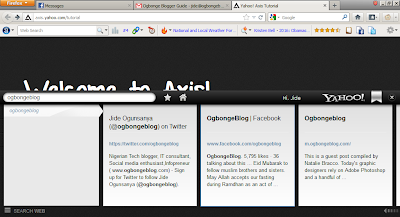





It's cool. I have installed to my iPad 2 but sucks has you can't share a page to Facebook.
ReplyDeleteYes, ReadWriteWeb.com mentioned that in their review. Yahoo will surely have a reason for that.
Deleteis a good innovation.though at present it may have some faults and defects, but with time, Yahoo will add new modifications to it,like sharing a page with facebook and some other defects as higlighted by ReadWriteWeb.com. You see, nothing begins with perfection. Even the Facebook and Google we now know and love, did not looked like they are now when they first started. Every great perfection, begins with some imperfections. Keep it up yahoo.
ReplyDeleteYou are right as regards "nothing begins with imperfection" but I think there is more to this absence of Facebook from the "share feature".
Delete