You want to activate MTN Share 'n' Sell but don't know how to change the default "0000" PIN? Not comfortable with your current PIN and feeling like changing it to something that will be more secured? No matter what the case may be, MTN Nigeria allows you to change your Share and Sell PIN for free.
If you do not know what MTN Share 'n' Sell is, well, it is an MTN service which you can use to transfer credit from your MTN account to other MTN customers' account in a simple and easy manner. It is a free service available to all new and existing prepaid and postpaid customers on the MTN network.
How Do I Change My MTN Share 'N' Sell PIN?
You can change your PIN at anytime by sending an SMS with default PIN New PIN New PIN to 777. For example, send an SMS with '0000 4321 4321' to 777.
You can also change your PIN by dialing *601*default PIN*New PIN* New PIN# on your phone and then click on send/press ok. For example, dial *601*0000*4321*4321#and then send/ok
Immediately you change your PIN using any of the options above, you will receive an SMS informing you that your PIN was changed successfully.
Don't Know How To Transfer Credit Using MTN Share 'n' Sell?
You can transfer MTN credit via SMS or USSD by using the MTN Share and Sell codes below:.
FOR SMS,
==> send an SMS with Transfer, Recipient’s Number, Amount and PIN to 777.
For example, you can send an SMS with ‘Transfer 08031234567 1500 1234’ to 777.
Upon sending this message, you will receive an SMS asking you to confirm that you want to make the transfer by sending an SMS with 'YES' to 777
FOR USSD,
==> dial *600*Recipient’s Number*Amount*PIN# on your phone and then click on send/press ok.
For example dial *600*08031234567*1500*1234# and then send/ok.
When the transfer has been completed, you will receive a message informing you that the transfer was successful.
That's all.
NOTE
==> You can transfer between NGN50.00 – NGN6,000.00 in a single transaction
==> You can only transfer credit in Naira amounts and not in kobo i.e. you can transfer NGN91.00 but not NGN91.99.
Source: MTNOnline
If you do not know what MTN Share 'n' Sell is, well, it is an MTN service which you can use to transfer credit from your MTN account to other MTN customers' account in a simple and easy manner. It is a free service available to all new and existing prepaid and postpaid customers on the MTN network.
How Do I Change My MTN Share 'N' Sell PIN?
You can change your PIN at anytime by sending an SMS with default PIN New PIN New PIN to 777. For example, send an SMS with '0000 4321 4321' to 777.
You can also change your PIN by dialing *601*default PIN*New PIN* New PIN# on your phone and then click on send/press ok. For example, dial *601*0000*4321*4321#and then send/ok
Immediately you change your PIN using any of the options above, you will receive an SMS informing you that your PIN was changed successfully.
Don't Know How To Transfer Credit Using MTN Share 'n' Sell?
You can transfer MTN credit via SMS or USSD by using the MTN Share and Sell codes below:.
FOR SMS,
==> send an SMS with Transfer, Recipient’s Number, Amount and PIN to 777.
For example, you can send an SMS with ‘Transfer 08031234567 1500 1234’ to 777.
Upon sending this message, you will receive an SMS asking you to confirm that you want to make the transfer by sending an SMS with 'YES' to 777
FOR USSD,
==> dial *600*Recipient’s Number*Amount*PIN# on your phone and then click on send/press ok.
For example dial *600*08031234567*1500*1234# and then send/ok.
When the transfer has been completed, you will receive a message informing you that the transfer was successful.
That's all.
NOTE
==> You can transfer between NGN50.00 – NGN6,000.00 in a single transaction
==> You can only transfer credit in Naira amounts and not in kobo i.e. you can transfer NGN91.00 but not NGN91.99.
Source: MTNOnline

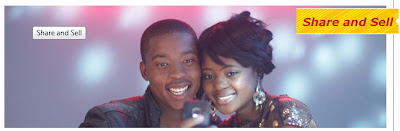





The MTN share and sell can be so frustrating atimes. I sent a request around 4pm and up till not, the credit is yet to be transferred. Imagine that!
ReplyDeleteyes, such happens atimes. You just have to retry.
DeleteSo what's the default PIN?
ReplyDeleteThe default PIN for MTN Share n Sell is 0000
Deletehow do i reset my pin to default pin on mtn
ReplyDelete