With Viber app for PC and phones, you can now make free local and international VoIP calls to other viber users over 3G/4G or WiFi connections. Users can also send free text messages, photo messages, video messages and exchange stickers, emoticons with other users.
The app also supports doodling on photos, letting you draw or paint over photos or on a blank page before sending them to friends.
Once you and your friends install Viber, you can use it to talk and message as much as you want.
You don't have to register! No registration or passwords required. Viber uses your phone number as your "identity" and lets you make free Viber phone calls to any of your friends that have Viber - using THEIR phone number.
Once you've downloaded Viber, you will receive an access code via SMS to activate Viber. The access code ensures that you are the real owner of the cellphone number you have registered and prevents others from obtaining your access code and placing calls with your caller ID.
The app works on on iPhone, Android, Windows Phone, Blackberry, Windows, Mac, Symbian, Nokia S40 and Bada device. To download it to your device, go to http://support.viber.com/, click on your device and follow the set-up instruction.
You can also get Viber download for PC (Windows and Mac).
With the Viber application running , tap on the 'contacts' tab at the bottom of the screen.
Tap on the contact's name you want to call. This will open the 'info' screen and then just tap on the 'free call' button.
Yes! You can make local AND international Viber to Viber calls at no cost. It doesn't matter whether you and your friends are in a completely different country, you can talk and text as much as you want! Just make sure your friends have Viber.
Yes although you might not be able to make calls with your BIS. I tried it on my BB. I was able to chat with my contacts but couldn't call them.
Guess I will need to use a data plan and configure my BB with my network's APN settings. I read somewhere that if I use WiFi, I will be able to make calls with Viber on Blackberry. I will try it and share my experience in another blog post.
For now, I am rocking Viber on iPad.
Add me On Viber and let's keep talking!
The app also supports doodling on photos, letting you draw or paint over photos or on a blank page before sending them to friends.
How Does Viber Work?
Once you and your friends install Viber, you can use it to talk and message as much as you want.
You don't have to register! No registration or passwords required. Viber uses your phone number as your "identity" and lets you make free Viber phone calls to any of your friends that have Viber - using THEIR phone number.
Once you've downloaded Viber, you will receive an access code via SMS to activate Viber. The access code ensures that you are the real owner of the cellphone number you have registered and prevents others from obtaining your access code and placing calls with your caller ID.
How To Download Viber
The app works on on iPhone, Android, Windows Phone, Blackberry, Windows, Mac, Symbian, Nokia S40 and Bada device. To download it to your device, go to http://support.viber.com/, click on your device and follow the set-up instruction.
You can also get Viber download for PC (Windows and Mac).
How To Make Call From Viber
With the Viber application running , tap on the 'contacts' tab at the bottom of the screen.
Tap on the contact's name you want to call. This will open the 'info' screen and then just tap on the 'free call' button.
Does Viber Work for International Calls?
Yes! You can make local AND international Viber to Viber calls at no cost. It doesn't matter whether you and your friends are in a completely different country, you can talk and text as much as you want! Just make sure your friends have Viber.
Does Viber Work on Blackberry?
Yes although you might not be able to make calls with your BIS. I tried it on my BB. I was able to chat with my contacts but couldn't call them.
Guess I will need to use a data plan and configure my BB with my network's APN settings. I read somewhere that if I use WiFi, I will be able to make calls with Viber on Blackberry. I will try it and share my experience in another blog post.
For now, I am rocking Viber on iPad.
Add me On Viber and let's keep talking!


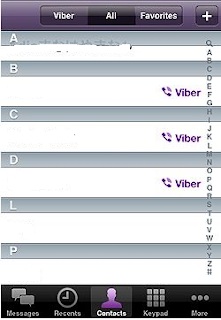





Nice share Jide. I am also finding it hard to call with Viber on my Bold5. Can't wait for you to come up with a solution. A friend told me I can stop friends from seeing if I have read their message. Is that true?
ReplyDeleteYes. You can turn it OFF via settings.
DeleteIts the same as Skype. I don't see any difference.
ReplyDeleteSimilar but different in some ways. Try it...
DeleteThanks
ReplyDeleteNice one.wil download it.thanks
ReplyDeleteYou're welcome Tayrashy
DeleteI used to have Viber on my android phone, before I installed CynogenMod custom ROM. It's very popular, especially outside Nigeria. I was surprised when my Boss said he calls with it.
ReplyDeleteThe only issue was not many of my pals were actively using Viber, they showed up in Viber but were not reachable. I guess the high expense on data bundles made people using non-Blackberry phones inactive on Viber. But outside Nigeria, Viber is just as popular as Whatsapp, and does phone calls like you explained.
Thanks for the informative post
Yes, I do call with mine too. I now prefer it to Whatsapp because I can always continue my chat easily on PC. I am now encouraging my close friends to start using it too.
DeleteTanx bro pls have u found solution to viber call on bold5 bis
ReplyDeleteI love it
ReplyDelete