If you want to change your password on Commission Junction website but don't know how to do it, this post will guide you. It's highly recommended that you change the system-generated, impossible-to-remember password to something that is a little easier to remember.
CJ.com is an affiliate marketing network which you can use to monetize website traffic, drive more sales to your products and find more customers. I am currently making money from CJ.com via the Jumia Affiliate program.
If you would like to change your CJ account password, follow the steps below:
==> Login to www.cj.com
==> Click on ACCOUNT tab under the CJ logo
==> Scroll down to "USER SETTINGS" and click edit under "actions".
==> You will be prompted to enter your current password. Enter it and if accepted, you will see a new window where you can edit your contact info.
==> Select "create new" password. Enter your new password, retype it in the space provided and SAVE.
That's all.
Hope it works for you.
CJ.com is an affiliate marketing network which you can use to monetize website traffic, drive more sales to your products and find more customers. I am currently making money from CJ.com via the Jumia Affiliate program.
If you would like to change your CJ account password, follow the steps below:
==> Login to www.cj.com
==> Click on ACCOUNT tab under the CJ logo
==> Scroll down to "USER SETTINGS" and click edit under "actions".
==> You will be prompted to enter your current password. Enter it and if accepted, you will see a new window where you can edit your contact info.
==> Select "create new" password. Enter your new password, retype it in the space provided and SAVE.
That's all.
Hope it works for you.

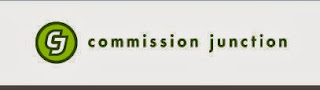





Each time i log in, I'm being logged out immediately
ReplyDeleteOn mobile phone or PC?
DeletePc bro.i experience it a lot too.it always log me out when ever i refresh the page or surfing the site.it really annoying
ReplyDeleteyap,its really annoying and i abandoned the site
ReplyDelete