If you're an active user of reddit.com, you would have noticed that the site doesn't store images. Instead, you will have to host your image outside of reddit, and then add the image link to your comment or text posts at reddit. Although, you can use any image hosting service, Imgur is Reddit’s Favorite Photo-Hosting Startup.
Imgur makes sharing images with the Internet simple. It makes it very easy to get pictures on the Internet as quickly as possible while also allowing you to easily link to the pictures. It requires no sign up, hence you can upload a picture and no one will ever know who posted it.
If you want to submit a picture to reddit using imgur, follow me through the steps below:
==> Go to www.imgur.com and you should see "Upload Images". Click the "Computer" option to upload image from your PC or the "Web" option to use a picture somewhere on the web.
==> Alternatively, you can click the "Arrow" in the upper left hand corner of imgur screen (beside the logo). Clicking on the arrow will bring up a window similar to the screenshot below:
==> Whichever method you use to select the image, you should have a new window with a thumbnail of your image on the bottom. Click the button "Start Upload" to start your upload.
==> A screen should come up showing the progress, and if the upload is successful, you'll automatically be directed to your image page. Right there, you can copy the "Markdown link" of the image.
==> Now head on back to reddit.com and paste the "markdown link" in your self post or comment. Edit the [Imgur] part of the link with what you want your link to say.
eg I can format [Imgur](http://i.imgur.com/rBNn2Uw.jpg) to become [Picture of Penguins](http://i.imgur.com/rBNn2Uw.jpg) in my comment.
That's all.
If you wish to submit the image to a subreddit as a link post, go to that subreddit, and click the button on the sidebar labeled "Submit a Link". Put in your title, and paste in the Image link i.e http://i.imgur.com/rBNn2Uw.jpg (instead of "Mardown link") and click "Submit".
You can follow me on reddit via http://www.reddit.com/user/jidetheblogger/
NB: If you would like to delete the image later, copy and save the deletion link somewhere or sign in and add the image to your imgur account.
Cheers!
Recommended:
==> How Reddit Works
==> How To Create a Subreddit
Imgur makes sharing images with the Internet simple. It makes it very easy to get pictures on the Internet as quickly as possible while also allowing you to easily link to the pictures. It requires no sign up, hence you can upload a picture and no one will ever know who posted it.
If you want to submit a picture to reddit using imgur, follow me through the steps below:
==> Go to www.imgur.com and you should see "Upload Images". Click the "Computer" option to upload image from your PC or the "Web" option to use a picture somewhere on the web.
==> Alternatively, you can click the "Arrow" in the upper left hand corner of imgur screen (beside the logo). Clicking on the arrow will bring up a window similar to the screenshot below:
==> Whichever method you use to select the image, you should have a new window with a thumbnail of your image on the bottom. Click the button "Start Upload" to start your upload.
==> A screen should come up showing the progress, and if the upload is successful, you'll automatically be directed to your image page. Right there, you can copy the "Markdown link" of the image.
==> Now head on back to reddit.com and paste the "markdown link" in your self post or comment. Edit the [Imgur] part of the link with what you want your link to say.
eg I can format [Imgur](http://i.imgur.com/rBNn2Uw.jpg) to become [Picture of Penguins](http://i.imgur.com/rBNn2Uw.jpg) in my comment.
That's all.
If you wish to submit the image to a subreddit as a link post, go to that subreddit, and click the button on the sidebar labeled "Submit a Link". Put in your title, and paste in the Image link i.e http://i.imgur.com/rBNn2Uw.jpg (instead of "Mardown link") and click "Submit".
You can follow me on reddit via http://www.reddit.com/user/jidetheblogger/
NB: If you would like to delete the image later, copy and save the deletion link somewhere or sign in and add the image to your imgur account.
Cheers!
Recommended:
==> How Reddit Works
==> How To Create a Subreddit


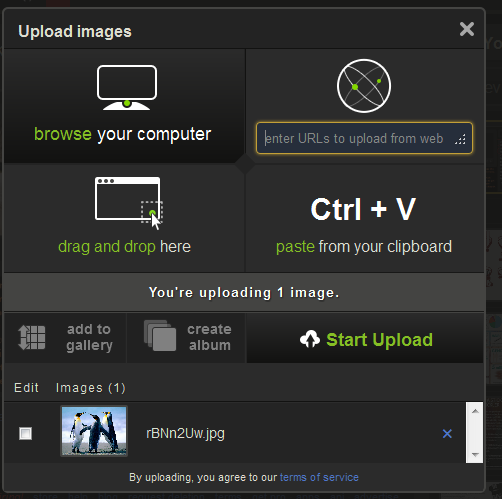






Nice share. Guess I can also use this site to host images for my blog ?
ReplyDeleteYes, you can make use of the Image link in your blog.
DeleteNice tut. In fact, if I see any image shared anywhere with imgur link, I use to think its from reddit :)
ReplyDeleteJide,You have not yet approved the guest post i sent to jide@ogbongeblog.com,pls do.
ReplyDelete