Facebook has introduced two new features for the Facebook Page plugin: messages and events.
With the integration of Messages with the Page plugin, people can now easily message your business without ever leaving your website. This allows you to bring the conversations you have with people on Facebook to other places on the web and on mobile.
For example, if you're a local shop owner, people can start a dialogue about a purchase order on your Facebook Page or on your website via the messages tab.
Below is a sample integration on desktop view of my blog :
With events in the Page plugin, people can now discover and interact with events from your Page, right on your website.
For example, if you're promoting an upcoming concert, you can create an event from your Page and feature it on your website, while managing the details from one place.
Key features include:
Check out the developer documentation here for details on how to easily implement this functionality.
If you already have the Facebook plugin on your blog, all you need to do is to add the attribute below to the code.
Note:
With the integration of Messages with the Page plugin, people can now easily message your business without ever leaving your website. This allows you to bring the conversations you have with people on Facebook to other places on the web and on mobile.
For example, if you're a local shop owner, people can start a dialogue about a purchase order on your Facebook Page or on your website via the messages tab.
Below is a sample integration on desktop view of my blog :
With events in the Page plugin, people can now discover and interact with events from your Page, right on your website.
For example, if you're promoting an upcoming concert, you can create an event from your Page and feature it on your website, while managing the details from one place.
Key features include:
- One place to manage event details: Any modifications you make to the event on your Facebook Page will automatically be reflected on your website within the Page plugin.
- Subscribe functionality: People can now subscribe to your events directly from your website, and they'll be notified whenever you create a new event in their area.
- A more social events calendar: People who are connected to your Page can now see which of their friends are going to the same event, bringing social context to the event calendar on your website.
- A localized experience: For events being organized in multiple cities, the most relevant event will be highlighted for a given person based on where he or she is located.
Check out the developer documentation here for details on how to easily implement this functionality.
If you already have the Facebook plugin on your blog, all you need to do is to add the attribute below to the code.
data-tabs="timeline,events,messages"
Note:
data-tabs=“messages, events" will display "messages" tab before events and timeline (posts from the Page's timeline) will be hidden.

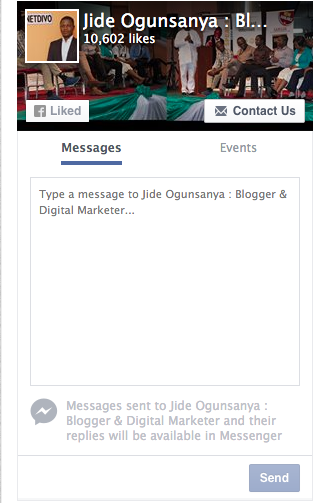





Sir, i notice iframe code do slow down the page load speed and facebook page plugin is an iframe code.
ReplyDeleteI blog @ Entclass.com
Yes it does
Delete