Earlier, I talked about the Blogger sitemap xml and how it dynamically genertaes sub-sitemaps that contain maximum of 150 links of posts published on a Blogger blog. In this tutorial, I want to share with you. how to submit the Blogger sitemap xml page to Google and Bing webmaster tools.
To get started, I will assume you've submitted your Blogger blog to Google Webmaster and Bing Webmaster. If not, kinldy check the tutorials below:
>> How To Submit Blogger Blog To Bing Webmaster
>> How To Submit Blogger Blog To Google Webmaster
If you've submitted your Blogger blog to Google and Bing, you can continue with the tutorials below.
>> Sign in to www.google.com/webmaster
>> Click on the blog you want to work with
>> Go to "Crawl" > 'Sitemaps"
>> Click on "Add/test Sitemap"
>> Enter "sitemap.xml" in the space provided
>> Click "Submit"
It might take over 24 hours for Google to index all your pages. So, chill. If not indexed, lets say after a month, you can resubmit the sitemap.
If you click on the submitted Blogger sitemap link, you will see all the sub-sitemaps that Blogger dynamically generated for your blog.
>> Sign in to Bing Webmaster
>> Click on the blog you want to work with
>> Go to "Configure My Sites" > "Sitemaps"
>> Enter your blogger sitemap and click "Submit"
Your blogger sitemap is :
http://www.yourblog.com/sitemap.xml
or
http://www.yourblog.blogspot.com/sitemap.xml
You can check back after 24 hours to check the progress of your submission.
Below is an example of a processed Blogger sitemap submitted to Bing, showing the sub-sitemaps:
That's all.
NB: If after publishing 3000 posts and you notice that extra sub-sitemaps are not been generated dynamically, you can add them manually in addition to the parent sitemap. i.e add the following sitemaps below to accommodate the extra posts:
http://www.yourblog.com/sitemap.xml?page=21
http://www.yourblog.com/sitemap.xml?page=22
To get started, I will assume you've submitted your Blogger blog to Google Webmaster and Bing Webmaster. If not, kinldy check the tutorials below:
>> How To Submit Blogger Blog To Bing Webmaster
>> How To Submit Blogger Blog To Google Webmaster
If you've submitted your Blogger blog to Google and Bing, you can continue with the tutorials below.
How To Add Blogger Sitemap XML To Google Webmaster Tools
>> Sign in to www.google.com/webmaster
>> Click on the blog you want to work with
>> Go to "Crawl" > 'Sitemaps"
>> Click on "Add/test Sitemap"
>> Enter "sitemap.xml" in the space provided
>> Click "Submit"
It might take over 24 hours for Google to index all your pages. So, chill. If not indexed, lets say after a month, you can resubmit the sitemap.
If you click on the submitted Blogger sitemap link, you will see all the sub-sitemaps that Blogger dynamically generated for your blog.
How To Add Blogger XML Sitemap To Bing Webmaster Tools
>> Sign in to Bing Webmaster
>> Click on the blog you want to work with
>> Go to "Configure My Sites" > "Sitemaps"
>> Enter your blogger sitemap and click "Submit"
Your blogger sitemap is :
http://www.yourblog.com/sitemap.xml
or
http://www.yourblog.blogspot.com/sitemap.xml
You can check back after 24 hours to check the progress of your submission.
Below is an example of a processed Blogger sitemap submitted to Bing, showing the sub-sitemaps:
That's all.
NB: If after publishing 3000 posts and you notice that extra sub-sitemaps are not been generated dynamically, you can add them manually in addition to the parent sitemap. i.e add the following sitemaps below to accommodate the extra posts:
http://www.yourblog.com/sitemap.xml?page=21
http://www.yourblog.com/sitemap.xml?page=22


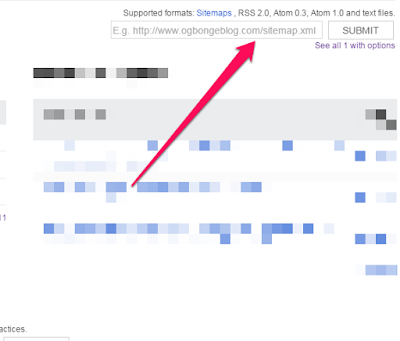
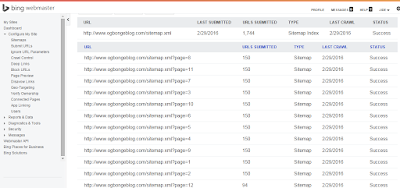





Is this a coincidence? I just added mine now before seeing your post. Our thoughts are on the same wavelength :) View my site, ObinnaOnyenali.com, and let me know what you think about it. Thanks.
ReplyDeleteThanks for this, though i have already added mine to google and bing last year, and av started recieving search visits from yahoo, bing, google and yandex...
ReplyDeleteEntclass.com
I will add mine to Bing as I found this hard earlier, this is mid night work.
ReplyDeleteThank Mr Ogbonge...
Www.lasgidionline.com.ng
You're welcome bro
DeleteNice one
ReplyDeletei blog @ Gistpluz.com.ng
Have added my sitemap to Google and Yahoo but not this type you shared here. The Atom sitemap or something are they different? Is one more effective than the other? Haven't start seeing results from Yahoo anyway.
ReplyDeleteThe atom method is an old way of doing it...
DeleteI got this message after adding the sitemap format you shared above. Message from Google Webmaster Tool. "We encountered an error while trying to access your Sitemap. Please ensure your Sitemap follows our guidelines and can be accessed at the location you provided and then resubmit". I discovered the sitemap format myblog.com/sitemap.xml doesn't work on my blog why?
ReplyDeletePaste the full url of your sitemap here.
DeleteHere is the full url of my sitemap http://www.cyracksinternetbiz.com/sitemap.xml
DeleteYour sitemap.xml file is Oh K but I discovered that your blog feed is still been referenced as the sitemap in your robots.txt file instead of the sitemap.xml. Did you make changes to the default robots.txt file?
Deletethanks bro @ jide here is my blog www.cartersgist.blogspot.com
ReplyDeletewooow. thanks brother. I didn't know that how could I submit my blogger blog TonePlace sitemap to bing. But I have learned from this article. Its just easy.
ReplyDeleteI just submitted mine now, today, still waiting to be reviewed.
ReplyDeletehttp://www.myunnnews.info
What about a blogger blog
ReplyDeleteI Submitted My Blogger Sinces Last 2 Months, But Still Not Start Receiving Traffics From Google ... Any Solution Pls
ReplyDeletePls what is the importance of submitting a blog to webmaster?
ReplyDeleteSo that your blog will be known and seen by google bots, when a user makes a google search that is related to a post in your blog, the user will be directed to your blog
DeleteThanks Boss, Your Article Was Helpful
ReplyDeleteI Blog http://www.epicgist.com/
A very detailed overview of the process. Thanks for your help!
ReplyDeleteRegards,
Seven Atoms
Thanks for this post sir. Is it advisable to add the site map on my robot.txt file??
ReplyDeletePlease sir I need your help