"Managed WordPress" is simply GoDaddy's web hosting account with WordPress installed.
Once you sign in to your GoDaddy account and click on Manage, you will be able to easily set up a new WordPress site, manage an exisiting one you've set up with GoDaddy Managed WordPress or migrate an existing WordPress site to GoDaddy.
Right there, you can as well restore files and database from the last 30 days, change dns settings, delete your site and content etc You can as well easily see the database URL, username and password of your site, which can be used to connect to phpMyAdmin.
Setting up an new site with GoDaddy "Managed WordPress" is quite easy. You only have to select a domain name to use, then enter the username and password to use for the new site. Thereafter, GoDaddy gets to work creating your website, and in just a few minutes or less you’ll see your brand new dashboard.
It also makes WordPress migration easy too. After providing login and FTP details of your existing WordPress site, GoDaddy will install a plugin on your existing site and copy your files (including wp-config) and databases.
Managing sites you've set up with "Managed WordPress" is quite easy too. Just click on "Manage" and GoDaddy places you directly in the WordPress admin panel, so there's no complication and nothing superfluous.
Features
Performance-enhancing caching
Automatic updates through WordPress' built-in functionality
A plugin blacklist to make sure you don't inadvertently install website-damaging plugins
Enhanced security through restricting file access
The latest version of WordPress automatically installed in the root directory
sFTP and phpMyAdmin access
30-day storage of automatic backups
Because of these accounts' optimized configurations, there are also some limitations to be mindful of.
Limitations
Managed WordPress does not support WordPress MU/Multisite
Its hosting back-end does not come with a control panel, so tools like Cron jobs are not available
You cannot install a number of blacklisted plugins known to harm your site.
Once you sign in to your GoDaddy account and click on Manage, you will be able to easily set up a new WordPress site, manage an exisiting one you've set up with GoDaddy Managed WordPress or migrate an existing WordPress site to GoDaddy.
Right there, you can as well restore files and database from the last 30 days, change dns settings, delete your site and content etc You can as well easily see the database URL, username and password of your site, which can be used to connect to phpMyAdmin.
Setting up an new site with GoDaddy "Managed WordPress" is quite easy. You only have to select a domain name to use, then enter the username and password to use for the new site. Thereafter, GoDaddy gets to work creating your website, and in just a few minutes or less you’ll see your brand new dashboard.
It also makes WordPress migration easy too. After providing login and FTP details of your existing WordPress site, GoDaddy will install a plugin on your existing site and copy your files (including wp-config) and databases.
Managing sites you've set up with "Managed WordPress" is quite easy too. Just click on "Manage" and GoDaddy places you directly in the WordPress admin panel, so there's no complication and nothing superfluous.
Features
Performance-enhancing caching
Automatic updates through WordPress' built-in functionality
A plugin blacklist to make sure you don't inadvertently install website-damaging plugins
Enhanced security through restricting file access
The latest version of WordPress automatically installed in the root directory
sFTP and phpMyAdmin access
30-day storage of automatic backups
Because of these accounts' optimized configurations, there are also some limitations to be mindful of.
Limitations
Managed WordPress does not support WordPress MU/Multisite
Its hosting back-end does not come with a control panel, so tools like Cron jobs are not available
You cannot install a number of blacklisted plugins known to harm your site.

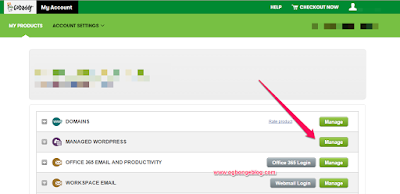

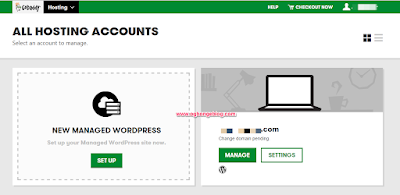





Thanks for the info. Can "Managed WordPress" be applicable Blogger users?
ReplyDeleteYou can only use it to set up a WordPress site
DeleteThis is really helpful A MUST READ
ReplyDeleteI set up blogger's blog domain name with godaddy, but when i type example.com it will not direct me to the site instead it take me to godaddy's site but if i include www.example.com it will now take me to my site, how do i fix this?
ReplyDeleteDelete the default godaddy A record..
DeleteThanks for the reply, please how do i change the mobile post title colour from default blue to another colour of my choice?
DeletePlease sir, I want to change to .com. Please help, I had sent you a message yet no reply,face book you yet no reply. Please help sir. #edwinablog.blospot.com
ReplyDeleteMail me bro.
DeleteIf there's no Cpanel, how do you access htaccess, Mysql and others?
ReplyDelete