Disaster recovery does not mean recovering from total catastrophe like Hurricane Katrina. This is a rare kind of disaster that hits specific areas vulnerable to tornadoes, hurricanes, earthquakes and other kinds of natural phenomena. However, you cannot ignore frequent accidental conditions like hardware failures, unintentional data deletions and other software collapses.
Preparing for such conditions in advance is necessary because when it strikes unexpectedly you are forced to respond. This is a taxing situation, but you learn about the vulnerabilities in your SQL backup system and processes the hard way. If you were aware about these weaknesses in advance then you would plan a solution to handle this specific situation, when it rose.
Disasters cannot be eradicated completely from your database systems, which can malfunction in many ways. You may regret, while fixing them, but adoption of best practices as well as being prepared helps to respond quickly and determinedly to restore regular working order.
How to be prepared for quick and successful data recovery?
Test your restores - Existence of backup file does not mean the data is usable. Testing is necessary for recovery of each component because you may not be aware of how to recover latest data backup or something may go wrong in the restore process.
SQL server backup is simple but has lots of alternatives and potential places, which need complete understanding. Monthly testing of restores using different server and restoring technique and ensures that you can reinstate a log or database backup, whenever needed.
Have unexpected disaster-recovery budget - Disaster can last for minutes or days. You may need to purchase some utility or software to recover the system in minutes. If the organization denies such expenses then building the system from scratch can take a couple of days. Pre-set disaster fund to be reimbursed in such occasions can revive your system soon.
Be aware of partial restore process - Many disaster strikes a small portion of the whole system or a particular table or database within it. Complex systems that have multiple software processes need to be documented in a methodical way for partial recovery.
In SQL server backup, the process for recovery would be a table, filegroup or specific row. Make sure that the potential 3rd party backup tool used supports partial restore processes. If you are unaware about this method then undesirable amount of time will be spent for complete system restore, which could have been resolved by bringing back a single object.
Monitor server environment for changes - Installation of new plug-ins and tweaking configurations to the existing system may affect its ability to recover. Therefore, repeated checking of new additions appearing on the network needs to be integrated in backup and restore plan.
Spare hardware - Hardware failures can occur anytime. Waiting for replacement to arrive can cause downtime. It is wise to have parts that are readily available (e.g. hard drives).
Consider cloud technology - Moving backup system to cloud can make your disaster recovery easy. A remote based cloud service can minimize the disaster impact.
Train your team - Technology is ever-changing and the company’s IT staff needs to be updated regularly. Perform cross training for helping the entire staff to perform recovery operation under supervision or solo.
Preparation and practice minimizes the impact from many disasters. Be prepared, without having to be trained the hard way.
Preparing for such conditions in advance is necessary because when it strikes unexpectedly you are forced to respond. This is a taxing situation, but you learn about the vulnerabilities in your SQL backup system and processes the hard way. If you were aware about these weaknesses in advance then you would plan a solution to handle this specific situation, when it rose.
Disasters cannot be eradicated completely from your database systems, which can malfunction in many ways. You may regret, while fixing them, but adoption of best practices as well as being prepared helps to respond quickly and determinedly to restore regular working order.
How to be prepared for quick and successful data recovery?
Test your restores - Existence of backup file does not mean the data is usable. Testing is necessary for recovery of each component because you may not be aware of how to recover latest data backup or something may go wrong in the restore process.
SQL server backup is simple but has lots of alternatives and potential places, which need complete understanding. Monthly testing of restores using different server and restoring technique and ensures that you can reinstate a log or database backup, whenever needed.
Have unexpected disaster-recovery budget - Disaster can last for minutes or days. You may need to purchase some utility or software to recover the system in minutes. If the organization denies such expenses then building the system from scratch can take a couple of days. Pre-set disaster fund to be reimbursed in such occasions can revive your system soon.
Be aware of partial restore process - Many disaster strikes a small portion of the whole system or a particular table or database within it. Complex systems that have multiple software processes need to be documented in a methodical way for partial recovery.
In SQL server backup, the process for recovery would be a table, filegroup or specific row. Make sure that the potential 3rd party backup tool used supports partial restore processes. If you are unaware about this method then undesirable amount of time will be spent for complete system restore, which could have been resolved by bringing back a single object.
Monitor server environment for changes - Installation of new plug-ins and tweaking configurations to the existing system may affect its ability to recover. Therefore, repeated checking of new additions appearing on the network needs to be integrated in backup and restore plan.
Spare hardware - Hardware failures can occur anytime. Waiting for replacement to arrive can cause downtime. It is wise to have parts that are readily available (e.g. hard drives).
Consider cloud technology - Moving backup system to cloud can make your disaster recovery easy. A remote based cloud service can minimize the disaster impact.
Train your team - Technology is ever-changing and the company’s IT staff needs to be updated regularly. Perform cross training for helping the entire staff to perform recovery operation under supervision or solo.
Preparation and practice minimizes the impact from many disasters. Be prepared, without having to be trained the hard way.

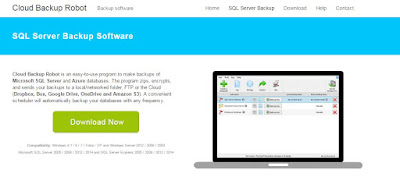





Thanks for this post
ReplyDeleteEntclass.com