If you operate a Konga seller account, you are now required to pay a monthly membership fee of N1,000 or N2,500 for 10 live products and unlimited products listings per month respectively.
Failure to subscribe will lead to the suspension of your Konga store i.e your products will no longer be live on site for buyers to purchase until you subscribe to a plan.
According to Konga, the monthly subscription was introduced to ensure only serious and disciplined sellers remain on the platform.
So, How Do I Subscribe?
>> Sign in to your Konga SHQ dashboard at http://shq.konga.com/
>> Click your store name and click on "Settings"
>> Click the "Subscription" tab and click on “Update Plan”
>> Select a Plan
>> Choose a Payment option. Payment can be made using KongaPay or a Debit card.
>> Provide the details as requested depending on the payment option selected.
You will be notified if payment is successful.
NB: You will receive a notification on your Konga Sellers HQ dashboard once your subscription payment is due.
Recommended : How To Sign Up for KongaPay
Failure to subscribe will lead to the suspension of your Konga store i.e your products will no longer be live on site for buyers to purchase until you subscribe to a plan.
According to Konga, the monthly subscription was introduced to ensure only serious and disciplined sellers remain on the platform.
So, How Do I Subscribe?
>> Sign in to your Konga SHQ dashboard at http://shq.konga.com/
>> Click your store name and click on "Settings"
>> Click the "Subscription" tab and click on “Update Plan”
>> Select a Plan
>> Choose a Payment option. Payment can be made using KongaPay or a Debit card.
>> Provide the details as requested depending on the payment option selected.
You will be notified if payment is successful.
NB: You will receive a notification on your Konga Sellers HQ dashboard once your subscription payment is due.
Recommended : How To Sign Up for KongaPay

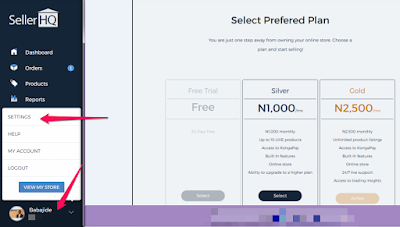





Okay
ReplyDeletewww.topmosttree.com
Can't it be deducted automatically from the KONGAPAY balance?
ReplyDeleteNice!
ReplyDelete