Yesterday, I was able to figure out why I've not been getting comments lately on one of my sites powered by WordPress which normally do get lots of comments daily. I never knew readers couldn't comment on the blog posts not until I tried to reply some comments from the front end.
I discovered that whenever users, not logged in, attempt to post comment, they get the error:
This comment submission failure error message displays even if you fill in the name and email fields.
I googled the error and read on some blogs that plugins like OpenID, JetPack etc were disabled to fix the error.
As for me, I was able to fix the problem by deactivating Hide My WP plugin.
So, if you are experiencing similar problem and you don't know what might be causing the WordPress comment submission error, one of the activated plugins might be the cause. Do the needful!
I discovered that whenever users, not logged in, attempt to post comment, they get the error:
“Error: please fill the required fields (name, email)”
This comment submission failure error message displays even if you fill in the name and email fields.
I googled the error and read on some blogs that plugins like OpenID, JetPack etc were disabled to fix the error.
As for me, I was able to fix the problem by deactivating Hide My WP plugin.
So, if you are experiencing similar problem and you don't know what might be causing the WordPress comment submission error, one of the activated plugins might be the cause. Do the needful!

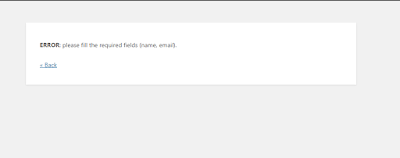





Great info for those that use WordPress.
ReplyDeletetrendwithgloria.com
Must be problem solving for those using wordpress.
ReplyDeleteI had thesame issue yesterday and it was resolved after disabling the Anti-spam option. http://prntscr.com/drpi93
ReplyDelete