PayPal Dynamic Currency Conversion simply lets PayPal to complete your transactions using your card's currency. This simply means if you link a Naira debit card (Mastercard or Visa) to your PayPal account and use the PayPal account to purchase from a seller whose products are listed in US dollars, PayPal conversion rate will be used to bill your Naira card instead of the MasterCard and Visa currency conversion rate.
Unfortunately, there are cards issued by some banks which do not support this conversion process. If you've linked such cards to your PayPal account and you try using the PayPal account to pay online, the payment will likely fail.
So, if you get "Your payment method isn't working. Do you want to try again with another card or bank?" error when trying to make payment online, this is likely the reason why you are getting that error. GTBank MasterCard is one of those Nigerian cards that do not support DCC.
So, what's the way out?
>> Disable Dynamic Currency Conversion in your PayPal account.
How?
Sign in to your PayPal account.
Then, click here.
Click on the "Conversion Options" link
Select the second option : "Bill me in the currency listed on the seller's invoice"
Click "Submit"
Click "Save".
You can now try to make payment with your PayPal account.
Let me know if it works for you.
Kindly share this with your friends on Facebook, Twitter etc.
Unfortunately, there are cards issued by some banks which do not support this conversion process. If you've linked such cards to your PayPal account and you try using the PayPal account to pay online, the payment will likely fail.
So, if you get "Your payment method isn't working. Do you want to try again with another card or bank?" error when trying to make payment online, this is likely the reason why you are getting that error. GTBank MasterCard is one of those Nigerian cards that do not support DCC.
So, what's the way out?
>> Disable Dynamic Currency Conversion in your PayPal account.
How?
Sign in to your PayPal account.
Then, click here.
Click on the "Conversion Options" link
Select the second option : "Bill me in the currency listed on the seller's invoice"
Click "Submit"
Click "Save".
You can now try to make payment with your PayPal account.
Let me know if it works for you.
Kindly share this with your friends on Facebook, Twitter etc.

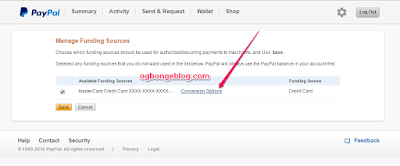
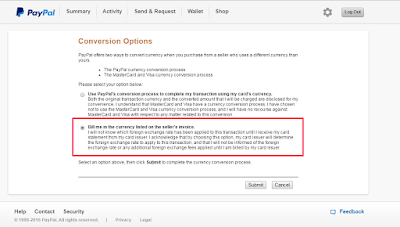





Worked like a charm for me, thanks so much for the help :)
ReplyDeletebut there is a new problem o....gtbank nairamastercard spend limit is now $100 monthly now, and i linked it to my paypal account with an intention to buy with it..but that aside, dont you think it will be nice you do a post on banks current spend limit and which you think is best for now.....some of us that intend to buy stuffs from amazon this year blackfriday would reeeaaally need these infos
ReplyDeleteThis comment has been removed by the author.
ReplyDelete