Last week, I shared screenshot of the $25 referral bonus I received from Payoneer. Ever since then, I've been getting emails from my blog readers, asking me how they can get their Payoneer referral link so they can also start earning Payoneer referral bonus.
Well, getting your unique Payoneer link for the "refer-a-friend" program is quite easy.
Just sign in to your account at www.payoneer.com and click on the "refer-a-friend" banner on the sidebar as seen in the screenshot below :
After clicking it, you will be redirected to a page where you will see your unique link. Click "copy" and start sharing it through blog posts, articles, emails, Facebook posts and tweets.
You’ll get $25 for every new friend that signs up to Payoneer through your link when he/she receives a total of $100 into his/her Payoneer account.
Even better, your friends will earn $25 too!
If you don't have an account, Sign Up for Payoneer Account.
You can monitor your referral stats directly inside "My Account".
To view statistics regarding your Refer A Friend activity, sign in to your Payoneer account, click on the "refer-a-friend" banner and click "See Your Share Stats".
Right there, you will see :
Well, getting your unique Payoneer link for the "refer-a-friend" program is quite easy.
Just sign in to your account at www.payoneer.com and click on the "refer-a-friend" banner on the sidebar as seen in the screenshot below :
After clicking it, you will be redirected to a page where you will see your unique link. Click "copy" and start sharing it through blog posts, articles, emails, Facebook posts and tweets.
You’ll get $25 for every new friend that signs up to Payoneer through your link when he/she receives a total of $100 into his/her Payoneer account.
Even better, your friends will earn $25 too!
If you don't have an account, Sign Up for Payoneer Account.
How to Track Your Payoneer Referral Links
You can monitor your referral stats directly inside "My Account".
To view statistics regarding your Refer A Friend activity, sign in to your Payoneer account, click on the "refer-a-friend" banner and click "See Your Share Stats".
Right there, you will see :
- the total number of referrals that you have shared via all available methods;
- the number of friends that have signed up to Payoneer using your referral link and
- the the amount of money that you have earned, to date, in the Payoneer "Refer A Friend" program.
Click HERE to open FREE Payoneer account now.

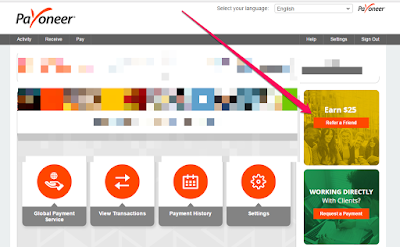
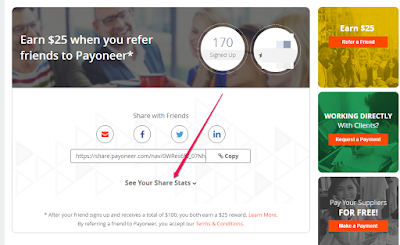





Nice article
ReplyDeleteOga Jide Thanks. But are you trying to tell me that with just refering someone, I earn $25 not minding if he deposited something or not? And please, what is their minimum payout?
ReplyDeleteLearn how to do anything
Read the blog post carefully..
DeleteThis is so interesting, am on the go right now, I applied before I know it it's been reviewed and approved and they promise to ship it by next month. Thanks to you baba Jide, will still check on you on how to activate my card...
DeletePlease are you also on their affiliate program aside the refer a friend
This payooner they normally hate me cox I have account with them more than one year but noting meaningful coz I didn't get my card
ReplyDeleteComment from
NAIJATECHVIRAL
thank you the boss
ReplyDeletestory story.....story..i have done this referal thing before and now my question is how do you get ur cash when u tired ....u didnt say anything about it
ReplyDeleteThe bonus reflects in my card balance and I use it to pay for Facebook ads.
DeleteThanks man for sharing this tiny guide.
ReplyDeleteYou can only track your referal stat only when you have activated your card?
ReplyDeleteGuys I just my FREE $25 referral bonus. See my referral testimony at http://joelinkstech.blogspot.com.ng/2016/05/how-to-make-money-online-with-payoneer.html
ReplyDeleteis it 25$ per 1 friend or alot ?
ReplyDelete