If you own or want to build an online shopping site on WordPress using WooCommerce, then you should try WPB WooCommerce Product slider plugin if you want to take your conversion rate to the next level. The free woocommerce product slider plugin can display featured products slider and latest products slider anywhere on your site.
It has custom widgets for showing products slider in the sidebar and settings to customize the product slider. With this plugin's shortcode you can show the product slider anywhere on your WordPress site; be it in the header, below navigation bar, inside post etc
The WPB WooCommerce Product slider plugin is mobile responsive. Hence, no matter how many columns you set it to display, it will fit in perfectly on mobile screens. Via settings, you can set the number of columns and products to display; the navigation speed; the button color; whether to auto play or not etc.
Plugin Features:
==> Install it as a regular WordPress plugin but ensure you have WooCommerce plugin installed already.
==> Active the plugin
==> If you want to show products slider on sidebar, navigate to Appearance > Widgets.
==> If you want to show products elsewhere on your site, use the shortcodes below:
That's all.
NB:
If you get Parse syntax error when using the shortcodes in WordPress theme files, click here for info on how to fix the error.
If you want to hide the WPB Woocommerce Product Slider title, add the code below to the css file of your site :
.wpb_area_title {
display:none;
}
Any alternative WooCommerce Product slider plugin you can recommend?
It has custom widgets for showing products slider in the sidebar and settings to customize the product slider. With this plugin's shortcode you can show the product slider anywhere on your WordPress site; be it in the header, below navigation bar, inside post etc
The WPB WooCommerce Product slider plugin is mobile responsive. Hence, no matter how many columns you set it to display, it will fit in perfectly on mobile screens. Via settings, you can set the number of columns and products to display; the navigation speed; the button color; whether to auto play or not etc.
Plugin Features:
- Featured products slider.
- Latest products slider.
- Flat, responsive and modern design.
- Shortcode System
- Advance setting panel.
- Widget Ready.
- All modern browser support.
- Translation ready.
- Very Lightweight & many More
How To Use WPB Woocommerce Product Slider Plugin
==> Install it as a regular WordPress plugin but ensure you have WooCommerce plugin installed already.
==> Active the plugin
==> If you want to show products slider on sidebar, navigate to Appearance > Widgets.
- Use WPB Feature Products Slider widget for showing featured products slider in your sidebar area. Make sure you have some featured products.
- Use WPB Latest Products Slider widget for showing latest products slider in your sidebar area.
==> If you want to show products elsewhere on your site, use the shortcodes below:
- Latest products slider shortcode: [wpb-latest-product title="Latest Product"]
- Featured products slider shortcode: [wpb-feature-product title="Feature Products"]
That's all.
NB:
If you get Parse syntax error when using the shortcodes in WordPress theme files, click here for info on how to fix the error.
If you want to hide the WPB Woocommerce Product Slider title, add the code below to the css file of your site :
.wpb_area_title {
display:none;
}
Any alternative WooCommerce Product slider plugin you can recommend?

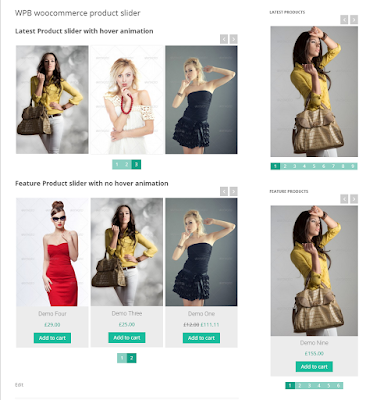





nice post
ReplyDeleteyou can also chect my blog on giftdanhub.blogspot.com