If you install and activate Flex Mag theme for your WordPress blog, post views count will display by default, on the home page and category pages.
Unfortunately, there is no way to disable this in the theme options. If you don't want this feature, you can disable it by adding a piece of code to the css section of the theme.
How?
Sign in to your WordPress admin dashboard, navigate to 'Appearance' > 'Flex Mag Options' > 'General' and scroll down to the "Custom CSS" section.
Then, copy and paste the code below in it and click "Save all changes"
That's all.
You can buy Flex Mag theme at ThemeForest.
Flex Mag theme is a responsive magazine theme for WordPress with options and flexibility that let you set up a WordPress site in a simple, straightforward way that doesn’t overwhelm you.
It comes with a custom Fly-Out Navigation, custom scoreboard, auto-load posts, 4 different pre-set skins, 9 different Featured Posts options, 8 different article templates, 700+ Google Fonts, and so much more!
Unfortunately, there is no way to disable this in the theme options. If you don't want this feature, you can disable it by adding a piece of code to the css section of the theme.
How?
Sign in to your WordPress admin dashboard, navigate to 'Appearance' > 'Flex Mag Options' > 'General' and scroll down to the "Custom CSS" section.
Then, copy and paste the code below in it and click "Save all changes"
.feat-info-views, .feat-info-comm {
display : none;
}
That's all.
You can buy Flex Mag theme at ThemeForest.
About Flex Mag Theme
Flex Mag theme is a responsive magazine theme for WordPress with options and flexibility that let you set up a WordPress site in a simple, straightforward way that doesn’t overwhelm you.
It comes with a custom Fly-Out Navigation, custom scoreboard, auto-load posts, 4 different pre-set skins, 9 different Featured Posts options, 8 different article templates, 700+ Google Fonts, and so much more!

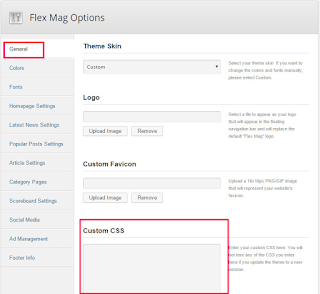






Hi, I want to multiply the count is how to do? Thank you
ReplyDeleteHello, please tell me how I can remove default header and menu from Flex-Mag, I need support from you.
ReplyDelete