The popular free blogging platform, Blogger.com has announced the addition of four blog themes to the default blogger templates that Blogger users can choose from. Each theme comes in a variety of colors, is fully customizable and can be added to your blogger/blogspot blog with just a few clicks.
The new Blogger themes aren’t just designed to look great, they’re designed to work great too. Each one has been built to automatically adjust to any screen and load quickly, so you can rest assured that your readers will be able to easily see your work whether they’re on a computer, phone or tablet.
The names of the new themes are : Contempo, Soho, Emporio and Notable.
You can check out live demo of the new Emporio theme at Gistdrop.com
Here’s a quick look at the new designs:
From projects to objects, Emporio can take any array of posts and display them in a neat and tidy way.
You can check out Emporio theme tutorials.
If you want to try one of the new Blogger themes for your Blogspot blog, visit your blog dashboard and select the "Theme" tab. Right there, you will be able to select one of the new themes, preview and apply to your blog.
You can share feedback with Blogger at Blogger forum, or on Twitter @Blogger and with #gHelp and #BloggerStyle.
Let me know what you think about these new responsive themes for Blogger blogs.
Subscribe below to free tips on how to customize the new Blogger themes so you can always receive the tips right in your email inbox whenever I publish them on this blog. If you are not seeing the subscription form, click here.
The new Blogger themes aren’t just designed to look great, they’re designed to work great too. Each one has been built to automatically adjust to any screen and load quickly, so you can rest assured that your readers will be able to easily see your work whether they’re on a computer, phone or tablet.
The names of the new themes are : Contempo, Soho, Emporio and Notable.
You can check out live demo of the new Emporio theme at Gistdrop.com
Here’s a quick look at the new designs:
Contempo Blogger Theme
As good for a photo as it is for a story, Contempo puts a fresh, modern spin on life’s many adventures.Soho Blogger Theme
Spare and simple, Soho is a gallery built to showcase your latest photos, designs or musings in their best light.
Emporio Blogger Theme
From projects to objects, Emporio can take any array of posts and display them in a neat and tidy way.You can check out Emporio theme tutorials.
Notable Blogger Theme
Whether you’re feeling pithy or profuse, Notable is your notepad for scribbles, stories, and so much more.If you want to try one of the new Blogger themes for your Blogspot blog, visit your blog dashboard and select the "Theme" tab. Right there, you will be able to select one of the new themes, preview and apply to your blog.
You can share feedback with Blogger at Blogger forum, or on Twitter @Blogger and with #gHelp and #BloggerStyle.
Let me know what you think about these new responsive themes for Blogger blogs.
Subscribe below to free tips on how to customize the new Blogger themes so you can always receive the tips right in your email inbox whenever I publish them on this blog. If you are not seeing the subscription form, click here.

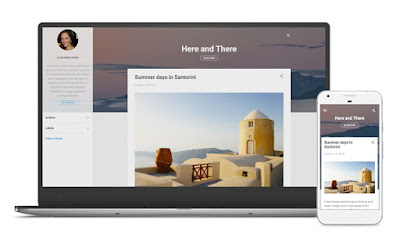
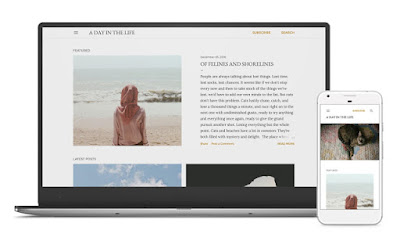
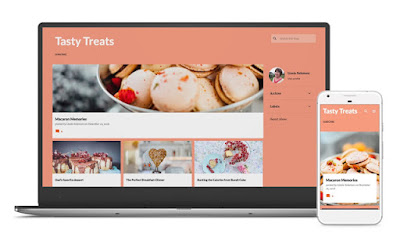






Thanks for the information. I noticed that when i wanted to publish a post in my blog today but skipped that since am using custom templete
ReplyDeleteCheck out this blogger templete
They are cool templates but I still prefer the one am using now I'm using Ogbonge's template and i designed it to my taste. It's pretty better than this new templates. Seriously.
ReplyDeleteI also noticed the new theme pop-up when i wanted to publish some posts this morning, its a nice improvement on blogger platform. Well, am commenting From Naijalads.COM.NG You can check it out and see as my own customized theme is.
ReplyDeleteI was impressed with this blogger's new development on theme. But i am just comfortable with the template am using for now. commenting from http://festoempire.com . JIDE YOU ARE THE BOSS, CONTINUE WITH YOUR GOOD WORK.
ReplyDeleteThis is brand new. It was launched in South Africa and Lesotho on 16th Jan, 2017 & have started
ReplyDeleteI like this new blog themes
ReplyDeleteCommenting from:
Zekylcious Blog
So I really like the Soho template aside from the Layout. Can anyone share with me how I could adjust it to make the whole template centered ? In my own template ( http://www.michielvdheuvel.com/p/home.html ) I am able to adjust widths of columns and adjust the layout through the Theme Designer.
ReplyDeleteIn the new template that function seems to be removed. Thanks
I also got the pop up notifying me this morning. http://www.ifyrichards.com
ReplyDeleteI've not really tried any one of these new themes out. Maybe on my test blog during my free period.
ReplyDeleteBesides I don't think I can change to any template now. I don't wanna go through stress of customisation again.
Anyway, thanks for sharing. It should help newbie bloggers
i love the themes mainly because some are in grid form instead of the usual list form. Is there a way to make a custom template where the homepage would be in list form and the labels would be in grid form. A lot of people like myself would love that.
ReplyDeleteI just customized my own template on my science blog. Its cool. click to see http://Scienceblur.blogspot.com
ReplyDeleteYou've changed your theme. What's the name of this new theme. I guess it's one of the newly introduced default theme
ReplyDeleteIs there any way to remove that new "powered by blogger" stuff in footer? It's possible in other themes but doing this in new themes is quite a pain in a**. Thank You.
ReplyDeleteYes there is a way to remove that easily...
DeletePls sir how do i customize the layout of the notable theme to be left and right side instead of left side only
ReplyDeleteHow did you add sidebar in this theme blogger?
ReplyDeletePlease, am a bit skeptical on changing themes since am new to blogger. My fear is that if i change to a new theme now, i will start customization again from the scratch the same way i did for my current theme. Is that not how it works?
ReplyDeleteNeed assistance badly for my Health blog