Ever since NIRA shut down domainking.ng for not been able to provide services to their customers, alot of domain name registrants have been stranded as they can no longer access their domainking.ng account for them to be able to do the needful required in the transfer of their domain names from domainking.ng to other domain name registrars.
Well the good news is that, there is a an alternative way to login to your domainking.ng account for you to be able to access the domain names registered through domainking.ng.
Once you access the account, you will be able to disable whoisguard protection, disable theft protection and get the epp code needed for domain transfer.
Go to : http://domainkingdk.myorderbox.com/customer
Click on "forgot your password"
Enter the email address you use to sign in to your domainking account and click "send reset instructions"
Check your email for password reset link
Click on it to reset your password
Sign in and click on "Manage Orders" > "List/Search Orders"
You will see your domain names.
Thereafter you can proceed to do whatever you want with the domain names.
If you want to transfer them to garanntor.ng, kindly mail support@garanntor.com and they will help you with the process.
Kindly let me know if this helps.
Please, share the info with your friends.
Watch out for my tutorials on how to transfer the domain names to other domain registrars eg garanntor.ng, namecheap.com.
Recommended: How I Move My .ng Domain Names From DomainKing.ng To Garanntor.ng
Well the good news is that, there is a an alternative way to login to your domainking.ng account for you to be able to access the domain names registered through domainking.ng.
Once you access the account, you will be able to disable whoisguard protection, disable theft protection and get the epp code needed for domain transfer.
How To Get Started
Go to : http://domainkingdk.myorderbox.com/customer
Click on "forgot your password"
Enter the email address you use to sign in to your domainking account and click "send reset instructions"
Check your email for password reset link
Click on it to reset your password
Sign in and click on "Manage Orders" > "List/Search Orders"
You will see your domain names.
Thereafter you can proceed to do whatever you want with the domain names.
If you want to transfer them to garanntor.ng, kindly mail support@garanntor.com and they will help you with the process.
Kindly let me know if this helps.
Please, share the info with your friends.
Watch out for my tutorials on how to transfer the domain names to other domain registrars eg garanntor.ng, namecheap.com.
Recommended: How I Move My .ng Domain Names From DomainKing.ng To Garanntor.ng

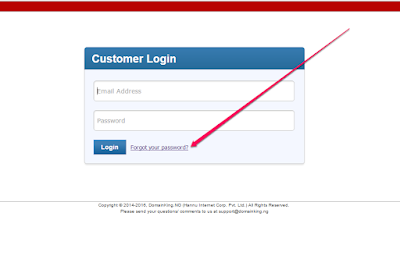





Wow! Oga Jide, you are too much. May the lord keep blessing you.
ReplyDeleteAmen o. God bless you too.
Deletewhat can we do without you really good...
ReplyDeleteyour blog really help and inspire me to also set up me blog http://www.abtech.com.ng I really love your blog but please i need help with my SEO google keeps crawling but not indexing any help
Did you submit a sitemap via google webmaster tools? Anyway, email me
DeleteBros,
ReplyDeleteYou just saved my website
God bless you. The post was over helpful. I have moved my domain to fastcomet
Thanks for the feedback. Kindly share the info with your friends. Cheers!
Deletemy domain was set up from their end. having a hard time accessing my account.
ReplyDeleteany solutions?
You've followed the instruction in this tutorial and still can't access your domain names?
DeleteYes sir. But my domain was set up by the support team of domainking. Because I was having issues accssing the cpanel
DeleteThanks for finally dropping the tutorial my Ogbongebro:) This is going go a long way to help lots of bloggers who had their domain trapped with them.
ReplyDeleteBigger You!
Thank you bro.
DeleteYeah... It's helpful but please how can I move it to whogohost?
ReplyDeleteTalk to whogohost support team if they can help.
DeleteI've changed my server name from day one to my host server, do I still need to transfer my domain name to another server?
ReplyDeleteYes, recommended to avoid stories that touch when you want to renew it o
DeletePls do I still need to transfer my domains even if its functioning. Cos I have already pointed it to my blogspot.
ReplyDeleteYes, so you can access, manage and renew them....
DeleteOgbonge am a big fan of your Blog but right now there is big problem for my blog...My site cannot be accessed again because my dns is unreachable and i tried the step above here is what i get in return
ReplyDeleteThis email address was entered in the process of resetting password for your DomainKing.ng account. However, this address is not registered with us and therefore the attempted password change has failed.
If you have initiated this request, kindly repeat it with the email address you used to set up your DomainKing.ng account. If not, please ignore this message. Please help my out that is my site www.234republic.com.ng
Thanks you helped my friend for this
ReplyDeleteOga jide, my hands are up for you!🙌
ReplyDeleteHello my name is John am also a blogger i have a issue at hand now please help me my dns is not available anylonger.. I bought a .com.ng domain when it was sold for 999# and now i cannot even use the forgotten password link it keeps telling me failed and that i have not registered an account with them..
ReplyDeleteBro Jide, Thanks for sharing This valuable information.
ReplyDeleteYou are too much. Though I've moved my entclass.com and entclass.com.ng to Garanntor. I'm happy because they also support 301 permanent redirect.
ReplyDeleteFrom Entclass.com
Thanks for this bro, i registered on domain name in this site and it was when someone said something last week about it that i noticed that my site was affected. I really appreciate this
ReplyDeleteJide i never doubted you before, your blog provide me all the necessary things i need.
ReplyDeleteFrom OKOYE H.p.C BLOG
Nice content. In as much that I'm not a web programmer, I just like reading your wonderful comments.
ReplyDeletehow can i move my content out of domainking server. i dont have any backup for my 3 years efforts. everything is still with domainking
ReplyDeletethank for the info.
ReplyDelete