Ever since I published how I moved my .ng domain to garanntor.ng from domainking.ng without epp code, I've been receiving lots of emails from domainking customers who would also like to transfer their .com domain names from domainking to Garanntor. Well the process is simple and similar to the namecheap domain transfer process which I explained few days ago.
For you to be able to transfer your .com domain name to Garanntor, you will need the epp code of the domain, disable whoisguard & domainlock on the domain and ensure that you have access to the domain’s admin email address listed under Whois.
You can read how to get your domain epp code and how to disable domainlock & whoisguard. Alternatively, you can contact domainking support to help you disable whoisguard & domainlock and send you the epp code of your domain name.
Once, you've done the needful and have your domain epp code handy, sign up at garanntor.ng and proceed to garanntor domain transfer page. You can also navigate to the page after you login to garanntor by clicking on "domains" > "transfer domains to us".
Enter the domain name and the epp code in the form. Thereafter, click "Add To Cart" and make payment for the domain transfer.
A Transfer approval email will be sent to the domain’s admin email address listed under Whois. This may take a few hours to arrive (and please be sure check your spam folders just in case). Click the link in the email message and approve the domain transfer.
You will also receive another email from the current domain registrar. You are not expected to take any action if you want the transfer process to continue.
That's all.
The transfer will take place within five (5) calendar days unless the current registrar of record denies the request. You will receive an email notification when the transfer completes.
Once the domain name transfer to garanntor is complete, ensure you update the domain nameservers to garanntor nameservers if the current nameservers point to the old registrar nameservers.
You can as well send an email to support@garanntor.com to assist you with the domain name transfer process.
I hope this helps.
For you to be able to transfer your .com domain name to Garanntor, you will need the epp code of the domain, disable whoisguard & domainlock on the domain and ensure that you have access to the domain’s admin email address listed under Whois.
You can read how to get your domain epp code and how to disable domainlock & whoisguard. Alternatively, you can contact domainking support to help you disable whoisguard & domainlock and send you the epp code of your domain name.
Once, you've done the needful and have your domain epp code handy, sign up at garanntor.ng and proceed to garanntor domain transfer page. You can also navigate to the page after you login to garanntor by clicking on "domains" > "transfer domains to us".
Enter the domain name and the epp code in the form. Thereafter, click "Add To Cart" and make payment for the domain transfer.
A Transfer approval email will be sent to the domain’s admin email address listed under Whois. This may take a few hours to arrive (and please be sure check your spam folders just in case). Click the link in the email message and approve the domain transfer.
You will also receive another email from the current domain registrar. You are not expected to take any action if you want the transfer process to continue.
That's all.
The transfer will take place within five (5) calendar days unless the current registrar of record denies the request. You will receive an email notification when the transfer completes.
Once the domain name transfer to garanntor is complete, ensure you update the domain nameservers to garanntor nameservers if the current nameservers point to the old registrar nameservers.
You can as well send an email to support@garanntor.com to assist you with the domain name transfer process.
I hope this helps.

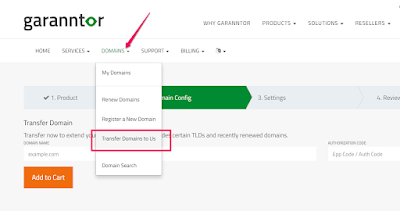
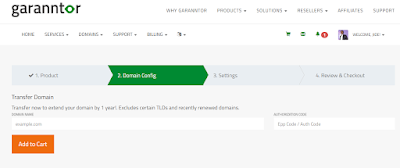





Thanks very much, i just transferred Techbmc.com
ReplyDelete