If you can't wait for domainking Nigeria to fully restore services, you can move on to any of those domain name registrars out there. So, in this post, I want to share with you, how to transfer domain to Namecheap from DomainKing.ng. Just follow me through the steps below:
1. Click here to see if you can access your domainking.ng domain names at ResellerClub website.
2. Sign in to ResellerClub to turn off the domain privacy protection and theft protection as explained here.
3. Check out how to get the epp code of your domain name which is needed during the namecheap domain transfer process.
4. Sign up for a new account at Namecheap.com and sign in after registration completes.
5. Go to Namecheap domain transfer page or navigate to "domains > "domain transfer"
6. Enter the domain name you want to transfer to Namecheap.com and click the "transfer" button.
7. If Namecheap shows that it is eligible for transfer, proceed by entering the epp code in the "authorization code" field and select "yes to all"
8. Click the "add to cart" icon and click on "view cart" button
9. Set the number of years you want to pay for and if you want it to "autorenew". You can also enable or disable "whoisguard" protection.
10. Click confirm order button.
11. Fill in your Namecheap profile completely as required and click "continue"
12. Select your preferred namecheap payment method and click continue.
13. If payment is successful, you will be redirected to a page similar to the screenshot below:
14. A Transfer Approval email will be sent to the domain’s Admin email address listed under Whois. This may take a few hours to arrive (and please be sure check your spam folders just in case). Confirm the transfer by clicking the link in the email and selecting “I approve” in the approval form.
15. ResellerClub-EST will also send an email to the domain's admin email address. You are not expected to do anything with the email if you want the transfer process to continue.
That's all.
The transfer will take place within five (5) calendar days unless the current registrar of record denies the request. You will receive an email notification when the transfer is complete.
You can locate the domains that you're transferring to Namecheap in your account. Go to Domain List, then select Filters -> Pending Transfer.
Note 1 : Under normal circumstances, when a domain is transferred out, the nameservers associated with the domain remain the same - they will not automatically changed to Namecheap DNS. So, if you are using third-party DNS (like your hosting company DNS or private DNS), the domain transfer will not cause any issues as the DNS server settings will remain the same during transfer but if you're using your previous registrar's default DNS service, the transfer process may cause temporary downtime of your website and/or email service interruption because the old Registrar’s nameservers will stop responding to any queries for your domain. So, do not forget to change the domain nameservers to Namecheap default nameservers once the transfer completes.
Note 2 : Per ICANN's Policy on Transfer of Registrations between Registrars, domains that are less than 60 days old or were transferred between Registrars within the last 60 days cannot be transferred. Please wait at least 60 days before transferring.
I hope this helps.
1. Click here to see if you can access your domainking.ng domain names at ResellerClub website.
2. Sign in to ResellerClub to turn off the domain privacy protection and theft protection as explained here.
3. Check out how to get the epp code of your domain name which is needed during the namecheap domain transfer process.
4. Sign up for a new account at Namecheap.com and sign in after registration completes.
5. Go to Namecheap domain transfer page or navigate to "domains > "domain transfer"
6. Enter the domain name you want to transfer to Namecheap.com and click the "transfer" button.
7. If Namecheap shows that it is eligible for transfer, proceed by entering the epp code in the "authorization code" field and select "yes to all"
8. Click the "add to cart" icon and click on "view cart" button
9. Set the number of years you want to pay for and if you want it to "autorenew". You can also enable or disable "whoisguard" protection.
10. Click confirm order button.
11. Fill in your Namecheap profile completely as required and click "continue"
12. Select your preferred namecheap payment method and click continue.
13. If payment is successful, you will be redirected to a page similar to the screenshot below:
14. A Transfer Approval email will be sent to the domain’s Admin email address listed under Whois. This may take a few hours to arrive (and please be sure check your spam folders just in case). Confirm the transfer by clicking the link in the email and selecting “I approve” in the approval form.
15. ResellerClub-EST will also send an email to the domain's admin email address. You are not expected to do anything with the email if you want the transfer process to continue.
That's all.
The transfer will take place within five (5) calendar days unless the current registrar of record denies the request. You will receive an email notification when the transfer is complete.
You can locate the domains that you're transferring to Namecheap in your account. Go to Domain List, then select Filters -> Pending Transfer.
Note 1 : Under normal circumstances, when a domain is transferred out, the nameservers associated with the domain remain the same - they will not automatically changed to Namecheap DNS. So, if you are using third-party DNS (like your hosting company DNS or private DNS), the domain transfer will not cause any issues as the DNS server settings will remain the same during transfer but if you're using your previous registrar's default DNS service, the transfer process may cause temporary downtime of your website and/or email service interruption because the old Registrar’s nameservers will stop responding to any queries for your domain. So, do not forget to change the domain nameservers to Namecheap default nameservers once the transfer completes.
Note 2 : Per ICANN's Policy on Transfer of Registrations between Registrars, domains that are less than 60 days old or were transferred between Registrars within the last 60 days cannot be transferred. Please wait at least 60 days before transferring.
I hope this helps.

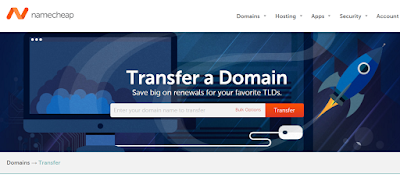
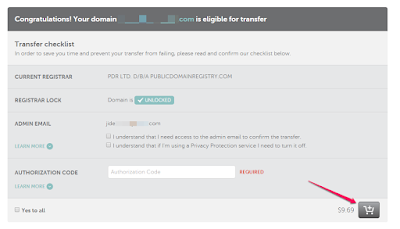
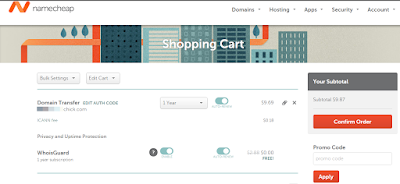
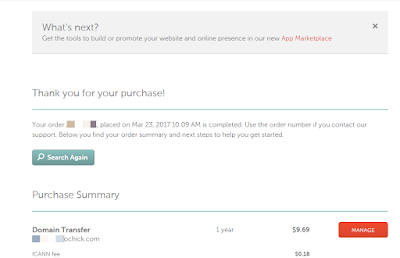





Weldone sir.. Thanks for the information
ReplyDeleteoshatrends
God bless
ReplyDeleteJust when you feel stranded.....
ReplyDeleteKudos👍😁
Nice tutorial as usual, Sir Ogbonge. Very helpful. Thanks
ReplyDeleteAwesome guide sir, will come handy sometime
ReplyDeleteCommenting from Exams.com.ng
Thanks for this post because many bloggers has been asking this question
ReplyDeleteCommenting from:
Zekylcious Blog