I received an email from one of my blog readers, asking how to use a subdomain with another platform even if using blogger on main domain. Well, it's not a big deal. If you have access to manage the dns settings of your domain name, you can easily set up a subdomain and link it to anywhere you want.
Recently, I set up planet.ogbongeblog.com subdomain on my blogger custom domain and the subdomain points to a forum hosted on a vps. I set it up by creating an A record which has "planet" as the 'host' and the vps ip address as the 'value' as seen in the screenshot below:
The ogbongeblog.com domain name was registered at Namecheap.com. So, the interface you are seeing above is that of Namecheap dns management tool. If your domain name is registered elsewhere, you might have to ask the domain name registrar how you can add an A record to your domain name.
Kindly note that you have to ensure that you use the subdomain when setting up the other platform you want to link the subdomain to. Very Important!
If you have non-blogger site, you can check out how to create a subdomain that links to Blogger blog.
Recently, I set up planet.ogbongeblog.com subdomain on my blogger custom domain and the subdomain points to a forum hosted on a vps. I set it up by creating an A record which has "planet" as the 'host' and the vps ip address as the 'value' as seen in the screenshot below:
The ogbongeblog.com domain name was registered at Namecheap.com. So, the interface you are seeing above is that of Namecheap dns management tool. If your domain name is registered elsewhere, you might have to ask the domain name registrar how you can add an A record to your domain name.
Kindly note that you have to ensure that you use the subdomain when setting up the other platform you want to link the subdomain to. Very Important!
If you have non-blogger site, you can check out how to create a subdomain that links to Blogger blog.

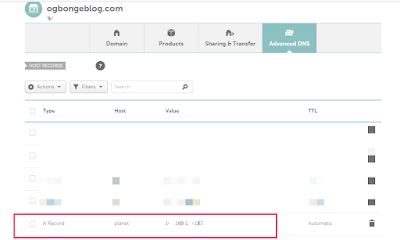





Nice update , thanks much.
ReplyDeleteFrom Nueltech.com
thanks for this tutorial. i was the one who requested this tutorial from the ssl post. i am a bit confused . from the image, you only added the a record for vps. what about shared hosting users. now, lets say i have a shared hosted with godaddy. normally they only give cname to link it to the domain from the domain registrar.
ReplyDeletesince i am using blogger blog already on the main domain, where will i find the arecord since shared hosting only gives cname. also, is it only the Arecord Ip i will add or the cname too will be added to the domain dns management.
you also stated that before purchasing the hosting, we should use the subdomain to add as the domain we already have. you know when purchasing an hosting, they will either ask you to register new domain or use an existing domain. it the use existing domain, are we suppose to use the main domain that is already on blogger or we have to form a subdomain because since there is no hosting to create subdomain, how do we now form the subdomain when it is not created from the hosting cpanel. its some how confusing. please explain in lay terms
lastly, mobile users using operamini cannot comment on your blog and its not cool. we don't move around with pc, so you may need to do something about it as we make use of operamini to save data
Same process if you want to use a cName instead of the A record, set the value to your cName value and enter whatever you want to use for the subdomain in the "host" field eg 'planet'. Shared hosting do have IP address too.
DeleteNice. Was wondering how you set up planet.ogbongeblog.com
ReplyDeleteThis is awesome. Jist what I need. I hope it will work on .com.ng domains?
ReplyDeletewww.nerdy.com.ng
This is really nice
ReplyDelete