Layer group in photoshop is simply a folder that you can place similar or related layers into. It enables you to organize layers, thereby keeping things organized.
Besides that, Layer group makes it easy to turn several layers on or off at once in a photoshop document. And groups enable you to apply opacity settings, blend modes, and layer styles to multiple layers at a time.
In this tutorial. I'm sharing with you, how to transfer or copy layers groups from one psd file to another in Adobe photoshop. You will find this very useful if you have a bunch of layer groups in one .PSD file and would like to put those layer groups into another psd file.
How To Get Started
==> Open both psd files
==> Right click on the layer group you want to transfer to another psd
==> Click "duplicate group"
==> A new window similar to the screenshot below will pop up. Select the destination psd file in the "document" drop down box.
==> Click OK
That's all.
This trick works for me in CS4 and you can apply similar trick if you would like to copy layers from one psd to another.
Besides that, Layer group makes it easy to turn several layers on or off at once in a photoshop document. And groups enable you to apply opacity settings, blend modes, and layer styles to multiple layers at a time.
In this tutorial. I'm sharing with you, how to transfer or copy layers groups from one psd file to another in Adobe photoshop. You will find this very useful if you have a bunch of layer groups in one .PSD file and would like to put those layer groups into another psd file.
How To Get Started
==> Open both psd files
==> Right click on the layer group you want to transfer to another psd
==> Click "duplicate group"
==> A new window similar to the screenshot below will pop up. Select the destination psd file in the "document" drop down box.
==> Click OK
That's all.
This trick works for me in CS4 and you can apply similar trick if you would like to copy layers from one psd to another.

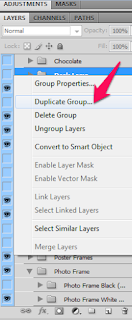






You're welcome
ReplyDeleteThat's very impressive post.
ReplyDeleteLayer group in photoshop is simply a folder that you can place similar or related layers into. It enables you to organize layers, thereby keeping things organized. html coder
ReplyDelete