In my previous posts, I have shared with you, how to submit your Blogger sitemap to Google Webmaster Tools and I also explained how to submit your blog to Yahoo and Bing search engines. Today, I am sharing with you, how to submit the sitemap of your Blogger/Blogspot blog to Bing webmaster tools.
How to Get Started
You must have submitted and verified your blog as explained in my post :"How to add blog to Yahoo and Bing"
Go to : http://www.bing.com/toolbox/webmaster
Log in with your hotmail or live account details
Click on "Webmasters Tools Sign In"
Right under "Sites", click on the blog you want to submit it's sitemap
A new page will open. Go to "Configure My Sites" > "Sitemaps"
Enter your blogger sitemap and click "Submit"
Your blogger sitemap is
http://www.yourblog.com/sitemap.xml or http://www.yourblog.blogspot.com/sitemap.xml
That's all.
Once approved, your posts will be indexed asap once you publish them.
I hope this helps..
NB: It might take over 24 hours for Bing to index all your pages.
Cheers!
How to Get Started
You must have submitted and verified your blog as explained in my post :"How to add blog to Yahoo and Bing"
Go to : http://www.bing.com/toolbox/webmaster
Log in with your hotmail or live account details
Click on "Webmasters Tools Sign In"
Right under "Sites", click on the blog you want to submit it's sitemap
A new page will open. Go to "Configure My Sites" > "Sitemaps"
Enter your blogger sitemap and click "Submit"
Your blogger sitemap is
http://www.yourblog.com/sitemap.xml or http://www.yourblog.blogspot.com/sitemap.xml
That's all.
Once approved, your posts will be indexed asap once you publish them.
I hope this helps..
NB: It might take over 24 hours for Bing to index all your pages.
Cheers!

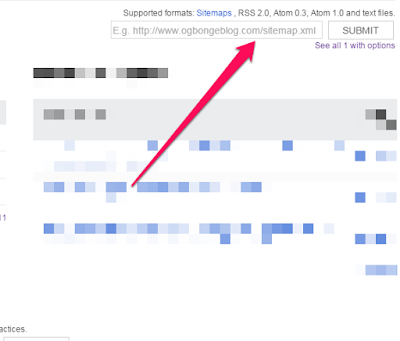





Nice post.
ReplyDeleteHello sir, This has been troubling me, is yahoo and bing thesame? I have searched google but no good explanation. Thanks.
They are not the same but Yahoo! Search has merged Site Explorer into Bing Webmaster Tools
Deletewell done oga jide/.... it worked for me.i don ping my blog to google, bing... http://www.phonetechng.blogspot.com/
ReplyDeleteGlad it worked for you.
DeleteAnother great post from you sir. The post is self explanatory and the information there led a very good answer. keep this work up.
ReplyDeletePls @ Jide can submit my blog with 2 google webmaster and bing webmaster tools
ReplyDeleteI just followed this post and successfully, I had submitted my site bmasterz.com
ReplyDelete