Globacom Nigeria now has a provision for Glo HSI subscribers to share their Glo data plans at the beginning of subscription or while it is in use. Right now, I use the same glo subscription on my laptop, iPad and smartphones without having to subscribe separately on each device. In this post, I am explaining how I shared my Always Max bundle across my devices.
There are no separate HSI plans for sharing but only five plans are share-able at the moment: Always Max, Always Min, Silver, Gold and Platinum.
How To Get Started
==> Connect to the internet and go to the Glo HSI page at http://hsi.glo.com
==> Click on the "share it" button as seen in the picture above
==> Enter the Glo mobile number you wish to share the plan with, in the "Add Mobile Number" box (use the format 080xxxxxxx) and click the + sign as illustrated in the picture above
==> You will see a pop-up window, asking you confirm the sharing
==> Click "Yes" to confirm. Both the owner and the sharer will be notified about the sharing via text messages.
==> A list of MSISDNs sharing the plans updated and displayed as seen in the picture below.
If you want to stop sharing with a sharer, just click on the X icon next to the MSISDN of the sharer.
That's all.
The sharers can now start browsing the internet without personally subscribing to a Glo data plan.
How To Check Status of Sharing
==> Click on "settings" on the right-hand corner of the HSI page
==> Scroll down to the bottom left hand side.
==> Click on the "shared plans" tab. Right there, you can view your plan and sharing status.
How Do I check My Remaining data bundle?
View on HSI portal; text "info" to 127 or dial *127*0#
I hope this helps.
What's your take on this? Please, let me hear from you.
NOTE: The Glo HSI sharing is only possible at the moment using the HIS portal, and only Always Min and above can be shared.
There are no separate HSI plans for sharing but only five plans are share-able at the moment: Always Max, Always Min, Silver, Gold and Platinum.
How To Get Started
==> Connect to the internet and go to the Glo HSI page at http://hsi.glo.com
==> Click on the "share it" button as seen in the picture above
==> Enter the Glo mobile number you wish to share the plan with, in the "Add Mobile Number" box (use the format 080xxxxxxx) and click the + sign as illustrated in the picture above
==> You will see a pop-up window, asking you confirm the sharing
==> Click "Yes" to confirm. Both the owner and the sharer will be notified about the sharing via text messages.
==> A list of MSISDNs sharing the plans updated and displayed as seen in the picture below.
If you want to stop sharing with a sharer, just click on the X icon next to the MSISDN of the sharer.
That's all.
The sharers can now start browsing the internet without personally subscribing to a Glo data plan.
How To Check Status of Sharing
==> Click on "settings" on the right-hand corner of the HSI page
==> Scroll down to the bottom left hand side.
==> Click on the "shared plans" tab. Right there, you can view your plan and sharing status.
How Do I check My Remaining data bundle?
View on HSI portal; text "info" to 127 or dial *127*0#
I hope this helps.
What's your take on this? Please, let me hear from you.
NOTE: The Glo HSI sharing is only possible at the moment using the HIS portal, and only Always Min and above can be shared.


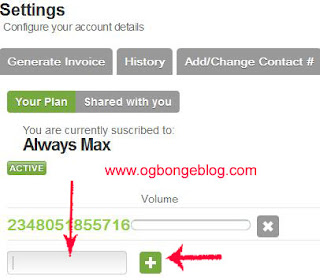








Please can I share My blackberry BIS from the HSI page too?
ReplyDeleteNo you cannot share BIS for now.
DeleteNice one from Glo but can I also allocate a particular data volume to a recipient or the person can use from my data bundle as long as it remains active?
ReplyDeleteThe person you share your subscription with can use up even ALL your volume. You cannot set limits but you can monitor the usage of the sharer on the HSI page as explained in the post. You can also remove the person anytime you want to stop him/her from sharing your data plan.
DeleteIf I stop sharing with someone, will he/she also be notified via SMS?
ReplyDeleteYes
DeleteThis is crazy! Glo is gradually driving eMpTyheN and co outta biz...
ReplyDeleteMore grease... More "ihe nile" to una bombom....
lol... other networks might implement it too. Time will tell
DeleteThanks mr ogbonge, that is y I voted for and other guys. I find it difficult to open the hsi.glo.com, Y na? I have been trying the portal but none opened on two different devices
ReplyDeleteThe HSI portal page will open on your device provided your default APN is gloflat
Deletehsi.glo.com the portal url no dey work oh!
ReplyDeleteon which device? PC, phone, tab?
DeleteThe hsi.glo.com doesn't open on phone, only PC.
ReplyDeleteEnsure that "gloflat" is the default APN of your phone. Launch your browser and you will be redirected to the HSI portal if you do not have an active glo data plan. If you have an active glo data plan, just go to hsi.glo.com on your phone browser.
DeleteThat "gloflat" is your default APN before the site opens is not a smart answer in any ramification. anyways when Glo gets their act together i'll become bothered to use this tip.
ReplyDeleteIt is obvious you don't know what am talking about. Well, Glo has different APNs. If you want to use glo data plans, you must use "gloflat" as the apn and if you want glo to be deducting your airtime whenever you connect to the internet, you will have to use "glosecure" as the apn.
DeleteThe "glosecure" is glo's default apn. Hence, if you request for Glo Internet settings by texting "internet" to 1234, the glosecure apn settings get pushed to your phone.
The glo HSI portal is where you can buy and share data plans. Hence, you need to set the default APN of your phone to "gloflat" if you want to use the HSI page.
I know about glosecure and gloflat. Right now i'm browsing on my laptop via my Samsung Android Hotspot, and i'm on Always Max using gloflat, still the hsi portal is not opening.
DeleteTo the best of my knowledge webmasters don't built sites to only open using a specific APN.
Glad you said "to the best of your knowledge". May be you should keep trying the portal on your PHONE. If it fails to open, get a modem, insert your glo SIM, create a "gloflat" profile, connect,access the hsi page and share your bundle without stress.
DeleteThat is good from glo, MTN Is begging for customer to insert their sim back to phone.
ReplyDeleteNa wa 4 these communication companies sef.
ReplyDeletePlease I need to know if you can use this same method to share internet subscription between a pc and ipad. I just bought a new ipad and coughing out #5000 for my pc and #3000 for ipad every month is huge, how do you go about it? any help will be appreciated.
ReplyDeleteRead this post on how I share my Laptop internet with my iPad.
DeleteThe problem could be due to authentication protocol apn is authenticated by user names and pass words if you use gloflat as apn the u/n must be flat & p/w flat then consider the server auth. which must be p.a.p as against c.h.a.p
ReplyDeleteDo I av to configure my laptop apn to gloflat b4 I can share my bundle.I mean is it a must I do dat?
ReplyDeleteyes, it is a must if you are using any other modem that is not Globacom modem. if you are using a Glo NetPro modem or Glo Bolt modem, the default settings is OK
DeletePls I heard one can share the same bb data plans with a laptop without paying using the bb mobile hotspot or the new theter sofwatre but av tried it with etisalat its deducting ma money can u help me out cos I can't afford to be payn 5k fr laptop n another 1.5 fr mobile is there any network besides airtel that supporst tethering n mobile hotspots?? Thanks and pls get back to me sir ...weste
ReplyDeleteI do not know any other network that supports that for now.
DeleteIsyaka, THANKS A MILLION! The correct authentication was pap. My portal is now accessible.
ReplyDeletecan i use blackberry as a modem for laptop, if yes, please enlighten me the way it work.
ReplyDeleteYes, you can. I will try and come up with a tutorial that will explain how you can go about it.
DeleteWot abt somonth?
ReplyDeleteHw can ur bundle b shared manualy using fone?
ReplyDeleteWhilst this sharing initiative introduced by Glo is very commendable like most of their other Firsts, i do have to mention that restricting it to plans above a certain amount of subscription value (and of course the 5k + ones) is an anticlimax. It makes Glo customers who r not so well to do feel "discriminated" against wouldnt you agree. Anyways Kudos to them for giving a starving child bread to eat all be it rotten, where other networks have refused to do so.
ReplyDeleteGratitude!!!
ReplyDeletepls I need manual access point setting for s2
ReplyDeletefor which network?
DeletePls hw do i knw the data usage of the person i am sharin with?
ReplyDeletelike how many people can I share my data with? what's the limit?
ReplyDelete