Ever since Google introduced Scorecard in Adsense dashboard, the "Page Speed performance" suggestions that appear below the "Site health" category have been helping in improving the performance of my site on all devices. If you don't have an adsense account, you can also analyze the performance of your site using Google PageSpeed Insights.
PageSpeed Insights allow you to evaluate the performance of your web pages and to get suggestions on how to improve them. It measures the performance of a page for mobile devices and desktop devices and points out the specific things you can do to make your page faster on the devices. For instance, PageSpeed Insights can inform you about a JavaScript call that's making your page not to load fast.
If you analyze your web page with PageSpeed Insights, you will get a score for the page as well as suggestions on how to improve its performance. The PageSpeed Score ranges from 0 to 100 points. A higher score is better and a score of 85 or above indicates that the page is performing well.
==> Go to http://developers.google.com/speed/pagespeed/insights/
==> Enter the URL of your web page and click the "Analyze" button.
The scores and suggestion will be displayed for you.
By following the suggestions you can make your site faster, keep Internet users engaged with your site, reduce your bandwidth and hosting costs and improve the web!
Remember, improving the performance of your site can lead to an improved experience for your users which will lead to increased traffic, higher visitor engagement, retention, and conversions.
PageSpeed Insights is also available as an open-source browser extension for Google Chrome and Firefox. You can download PageSpeed Firefox and Chrome extensions here.
Are you using the PageSpeed tools? What is the score of your site on desktop and mobile?
Are there some suggestions you are finding so hard to implement? Let me hear from you via comments.
PageSpeed Insights allow you to evaluate the performance of your web pages and to get suggestions on how to improve them. It measures the performance of a page for mobile devices and desktop devices and points out the specific things you can do to make your page faster on the devices. For instance, PageSpeed Insights can inform you about a JavaScript call that's making your page not to load fast.
If you analyze your web page with PageSpeed Insights, you will get a score for the page as well as suggestions on how to improve its performance. The PageSpeed Score ranges from 0 to 100 points. A higher score is better and a score of 85 or above indicates that the page is performing well.
How To Check Performance of Your Site With PageSpeed Insights
==> Go to http://developers.google.com/speed/pagespeed/insights/
==> Enter the URL of your web page and click the "Analyze" button.
The scores and suggestion will be displayed for you.
By following the suggestions you can make your site faster, keep Internet users engaged with your site, reduce your bandwidth and hosting costs and improve the web!
Remember, improving the performance of your site can lead to an improved experience for your users which will lead to increased traffic, higher visitor engagement, retention, and conversions.
PageSpeed Insights is also available as an open-source browser extension for Google Chrome and Firefox. You can download PageSpeed Firefox and Chrome extensions here.
Are you using the PageSpeed tools? What is the score of your site on desktop and mobile?
Are there some suggestions you are finding so hard to implement? Let me hear from you via comments.

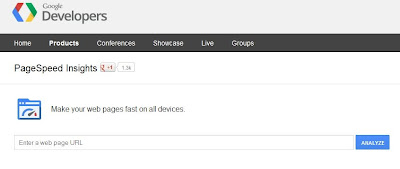





Nice tool there. I will try it once am on PC. Thanks for sharing.
ReplyDeleteYou're welcome
Deletemobile: 80/100 pc:71/100
ReplyDeletei don't understand some of the suggestions
Which ones? Nice score there..
Deletethanks man, just tied it on my blog
ReplyDeletewww.g-loaded.blogspot.com and i have found that my site is not healthy at all... so i have to adjust some page settings.
thanks.
but wait ooo, i check your site too, yours is full of complain my oga!