Few days back, I gave out my HP 2140 Mini-Notebook PC to a friend to help me format it and load Windows 7 on it using his External DVD drive. On getting it back from him yesterday, I noticed he installed Windows 7 on the HD and Windows XP on a different partition, creating a Dual Boot.
On StartUp, it showed two OS options (Windows 7 and XP) to boot into and I have to select windows 7 to get started. Not satisfied with this, I decided to google how I can remove XP from dual boot and still be able to boot Windows 7.
Unfortunately, the guides I saw were so complex that I decided to just disable the multiboot option from showing up when Windows starts. This lets the PC boots directly with Win 7 although, the Windows XP still remains on the PC.
To make your PC boot directly With Windows 7 without prompting for boot screen,
==> Go to Control Panel
==> Click on "System" > Advanced System Settings (On left tab)
==> Select the "Advanced" tab and click Settings in "Startup and Recovery"
==> Select "Windows 7" as default operating system and Uncheck "Time to display list of Operating systems"
==> Select OK.
That's all.
Anytime you start your Windows PC, you will no longer see the dual boot option.
Since I have a fresh install of both OS on my netbook, I will erase it all and start over so I can have one OS on it.
If you won't like to start all over, you can read how to remove the older version and just use Windows 7 or how to Uninstall Windows 7 on a multiboot system. You can also read more about having more than one operating system on a computer.
I hope this helps.
On StartUp, it showed two OS options (Windows 7 and XP) to boot into and I have to select windows 7 to get started. Not satisfied with this, I decided to google how I can remove XP from dual boot and still be able to boot Windows 7.
Unfortunately, the guides I saw were so complex that I decided to just disable the multiboot option from showing up when Windows starts. This lets the PC boots directly with Win 7 although, the Windows XP still remains on the PC.
To make your PC boot directly With Windows 7 without prompting for boot screen,
==> Go to Control Panel
==> Click on "System" > Advanced System Settings (On left tab)
==> Select the "Advanced" tab and click Settings in "Startup and Recovery"
==> Select "Windows 7" as default operating system and Uncheck "Time to display list of Operating systems"
==> Select OK.
That's all.
Anytime you start your Windows PC, you will no longer see the dual boot option.
Since I have a fresh install of both OS on my netbook, I will erase it all and start over so I can have one OS on it.
If you won't like to start all over, you can read how to remove the older version and just use Windows 7 or how to Uninstall Windows 7 on a multiboot system. You can also read more about having more than one operating system on a computer.
I hope this helps.

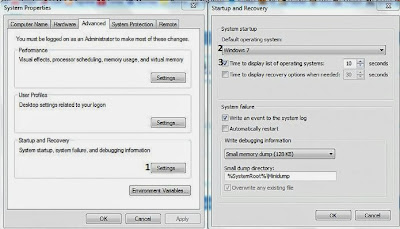





Nice share but why do you still want to remove the XP from your PC? Any harm if you leave it on it with the Win 7?
ReplyDeleteNo harm. I only need the space occupied by the XP.
Delete