Without knowing how to make your widgets to appear in the center of your blog header or sidebars, your blog might look scattered and unprofessional. I have stumbled on so many blogs where I notice Adsense ads not well centered, hence the need for this tutorial.
If you apply the trick I shared when I explained how to center Ad dynamo ads in blog header, you will be able to do same for your Google Adsense ads provided you added the ad code to your blog's header or sidebar using the Blogger HTML/Javascript gadget. The trick will not work if you used the Adsense gadget.
To make Adsense ads added with Adsense gadget to appear in the center of your blog header or sidebars, follow the steps below:
==> Log in to your blogger dashboard
==> Go to "Layout" and click the "edit" link of the Adsense widget you want to reposition
==> Get the widget ID (eg AdSense7) from the URL bar as seen in the screenshot below and take note of it.
Note: In this sample screenshot above, it is AdSense7 and not Adsense7 (Capital letter "S")
==> Go to "Template" > "Customize" > "Advanced" > "Add CSS". Click on it.
==> A box will appear by the right hand side. Copy and paste the code below in it
==> Click "Apply to Blog" by the top right hand corner.
If you view your blog, the Google ad should now be at the center of your blog header or sidebar.
If you have more than one of such ads that you want to reposition, you can use the format below:
NOTE: If your template is not compatible with the Template designer, go to "template" > "Edit HTML" and paste the code directly above the ]]></b:skin>
I hope this helps.
You might be interested in: How To Centralize Title and Description of Blogger Blog.
Cheers!
If you apply the trick I shared when I explained how to center Ad dynamo ads in blog header, you will be able to do same for your Google Adsense ads provided you added the ad code to your blog's header or sidebar using the Blogger HTML/Javascript gadget. The trick will not work if you used the Adsense gadget.
To make Adsense ads added with Adsense gadget to appear in the center of your blog header or sidebars, follow the steps below:
==> Log in to your blogger dashboard
==> Go to "Layout" and click the "edit" link of the Adsense widget you want to reposition
==> Get the widget ID (eg AdSense7) from the URL bar as seen in the screenshot below and take note of it.
Note: In this sample screenshot above, it is AdSense7 and not Adsense7 (Capital letter "S")
==> Go to "Template" > "Customize" > "Advanced" > "Add CSS". Click on it.
==> A box will appear by the right hand side. Copy and paste the code below in it
#AdSense7 {
text-align:center;
}
==> Click "Apply to Blog" by the top right hand corner.
If you view your blog, the Google ad should now be at the center of your blog header or sidebar.
If you have more than one of such ads that you want to reposition, you can use the format below:
#AdSense7, #AdSense3 {That's all.
text-align:center;
}
NOTE: If your template is not compatible with the Template designer, go to "template" > "Edit HTML" and paste the code directly above the ]]></b:skin>
I hope this helps.
You might be interested in: How To Centralize Title and Description of Blogger Blog.
Cheers!

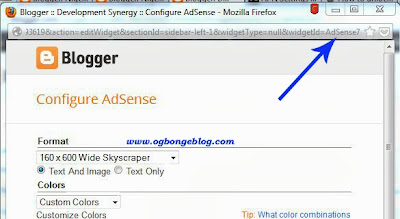





Really helpful but can I also use the trick to centralize Addynamo ads?
ReplyDeleteYou can if you get the widgetID of the Ad dynamo ad but that's a long process. Since you can only add Addynamo ads using HTML?Javascript gadget, just add <center> at the top of the code and </center> at the end of the ad code. I referenced the tutorial in this post.
DeletePlease Jide, is it only Google Adsense Ads code i can insert into my blog html for it to show below post tittle? If No, then which other Ads code can i insert into it for it to show below post tittle? Thanks
ReplyDeleteReally helpful article! Thanks!
ReplyDelete