MozBackup is a simple utility for creating backups of Mozilla Firefox, Mozilla Thunderbird, Mozilla Sunbird, Flock, SeaMonkey, Mozilla Suite, Spicebird, Songbird and Netscape profiles. It allows you to backup and restore bookmarks, mail, contacts, history, extensions, passwords, cache etc.
I used it to back up my Firefox extensions earlier today and I was able to use it to also restore the extensions on another computer. So, if you're switching PCs and would love to transfer your Firefox extensions etc to another computer, then you have to try this portable MozBackup tool.
The first thing you have to do is to download MozBackup and install it on your PC. The MozBackup software is freeware (even for commercial use) and works on Windows 98/ME/NT/2000/XP/2003/Vista/7.
Now lets assume you want to use it to back up your Firefox extensions.
==> Close your Firefox. You might as well have to end its process via Windows "Task Manager"
==> Launch the MozBackup utility installed on your PC
==> Click "Next"
==> Choose the operation you want to perform i.e Backup
==> Click "Next"
==> Select the location where you will save the back up file(s)
==> Click "Next"
==> Select the details you want to back up
==> Click "Next and complete the process
If you want to restore on another computer, install the MozBackup tool on the new computer. Launch it and follow the steps above but remember, you have to select the "Restore" operation. Thereafter, if you launch your Firefox browser, it will load with the restored extensions.
NB: If it keeps telling you to close Firefox, even after you might have closed it, that simply means you have to end the Firefox process via the Windows "Task Manager".
I hope this helps.
I used it to back up my Firefox extensions earlier today and I was able to use it to also restore the extensions on another computer. So, if you're switching PCs and would love to transfer your Firefox extensions etc to another computer, then you have to try this portable MozBackup tool.
How To Use MozBackup
The first thing you have to do is to download MozBackup and install it on your PC. The MozBackup software is freeware (even for commercial use) and works on Windows 98/ME/NT/2000/XP/2003/Vista/7.
Now lets assume you want to use it to back up your Firefox extensions.
==> Close your Firefox. You might as well have to end its process via Windows "Task Manager"
==> Launch the MozBackup utility installed on your PC
==> Click "Next"
==> Choose the operation you want to perform i.e Backup
==> Click "Next"
==> Select the location where you will save the back up file(s)
==> Click "Next"
==> Select the details you want to back up
==> Click "Next and complete the process
If you want to restore on another computer, install the MozBackup tool on the new computer. Launch it and follow the steps above but remember, you have to select the "Restore" operation. Thereafter, if you launch your Firefox browser, it will load with the restored extensions.
NB: If it keeps telling you to close Firefox, even after you might have closed it, that simply means you have to end the Firefox process via the Windows "Task Manager".
I hope this helps.

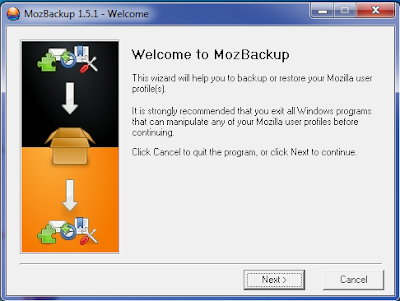







Comments
Post a Comment
We Love To Hear From You But Don't Spam Us With Links!
Want to be notified when I reply your comment? Tick the "Notify Me" box.
If your comment is unrelated to this post or you're trying to ask question about an old post, please drop it at our discussion platform here.
THANKS.