Update : If you've upgraded to the new Google+, you can read how to edit the Blogger Author Profile here.
If you add the Blogger "Profile" widget to your blog, it will display your information to your blog visitors. It displays as "About Me" widget on single author blogs but as "Contributors list" widget on multi-author blogs.
If you've linked your personal Google+ profile to your Blogspot blog, the widget will display your Google+ profile picture, name, some description and a follow button. The name will be linked to your Google+ profile.
If you tick the "show about me" option when adding the Profile widget to your Blogger blog, a little description about yourself, pulled from your Google+ profile will be shown in the gadget when displayed on your blog's sidebar. This description also shows, if you've enabled the author profile to display below posts.
If you would like to edit the description, you will have to do this on your Google+ Profile. Go to the "About"section of your Google+ profile and edit the "Introduction" as seen in the screenshot below:
After editing it, save and the changes will automatically reflect on your blog.
NB: If the "introduction" part of your Google+ "About" page is blank, no description will be displayed on your blog. The widget appears by default on Blogger mobile templates.
If you add the Blogger "Profile" widget to your blog, it will display your information to your blog visitors. It displays as "About Me" widget on single author blogs but as "Contributors list" widget on multi-author blogs.
If you've linked your personal Google+ profile to your Blogspot blog, the widget will display your Google+ profile picture, name, some description and a follow button. The name will be linked to your Google+ profile.
If you tick the "show about me" option when adding the Profile widget to your Blogger blog, a little description about yourself, pulled from your Google+ profile will be shown in the gadget when displayed on your blog's sidebar. This description also shows, if you've enabled the author profile to display below posts.
If you would like to edit the description, you will have to do this on your Google+ Profile. Go to the "About"section of your Google+ profile and edit the "Introduction" as seen in the screenshot below:
After editing it, save and the changes will automatically reflect on your blog.
NB: If the "introduction" part of your Google+ "About" page is blank, no description will be displayed on your blog. The widget appears by default on Blogger mobile templates.


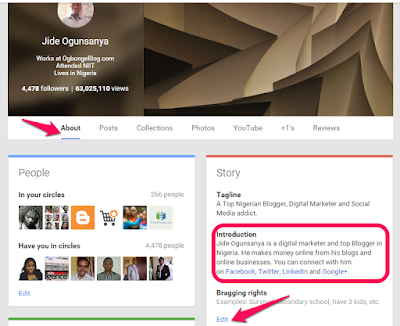





You God sent Jide. I've been searching tirelessly for tut on how to do this. Never knew it's something I will have to do on Google+. Thanks for the eye opener. God bless you.
ReplyDeleteAmen. God bless you too Chisom.
DeleteGreat Jide, so many bloggers thinks this can be done on their blogger dashboard section not knowing that it is right from their Google+ account. I have also written a little tutorial on how to easily add contact form (foxyform) to your blog, check it out here http://www.jaysciencetech.com/2015/09/how-to-set-up-email-contact-form-for.html?m=1
ReplyDeleteI hope it helps...