If you've linked an AdSense account to your YouTube channel, you can remove it and link another existing Adsense account to it. Even if you don't have an existing Google AdSense account, you can easily create a new one using the YouTube channel, although it will be an "hosted" AdSense account till you upgrade it.
I've done same. So, I decided to share the steps with you.
How To Get Started
==> Sign in to your YouTube channel
==> Go to the monetization tab here
==> Click on the "review or change Adsense association...." link
You will be redirected to a new page where you will see the ID of the linked AdSense account, the status and the date it was associated with your YouTube channel.
==> Click on "Change"
The linked AdSense account will be removed.
Thereafter, you can link another existing AdSense account or create a new one to link to the YouTube channel.
I hope this helps.
Recommended:
==> How I Place Google Ads On My YouTube Videos
==> How To Create Multiple YouTube Channels On One Google Account
I've done same. So, I decided to share the steps with you.
How To Get Started
==> Sign in to your YouTube channel
==> Go to the monetization tab here
==> Click on the "review or change Adsense association...." link
You will be redirected to a new page where you will see the ID of the linked AdSense account, the status and the date it was associated with your YouTube channel.
==> Click on "Change"
The linked AdSense account will be removed.
Thereafter, you can link another existing AdSense account or create a new one to link to the YouTube channel.
I hope this helps.
Recommended:
==> How I Place Google Ads On My YouTube Videos
==> How To Create Multiple YouTube Channels On One Google Account


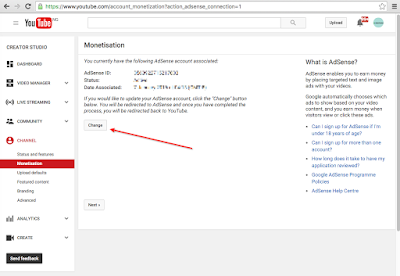





hi jide.....please if u have an adsense account on youtube but they disapproved your website from showing ads but u still have the one on youtube, how can you earn? what should be done. Thanks
ReplyDelete