Facebook Audience Network was recently expanded to include support for mobile web; now making it possible for Facebook advertisers to extend the scale of their Facebook campaigns beyond Facebook, mobile apps and into mobile websites.
What this simply means is that if you advertise on Facebook, you can make your ads to display on Facebook, in mobile apps and on the mobile view of blogs.
For you to advertise on Facebook Audience Network, you must enable "Mobile News Feed" placement and the ad type must be one of the types below :
==> mobile app install ads,
==> mobile app engagement ads,
==> website conversion ads and
==> website click ads.
If you’re already running mobile News Feed campaigns, all new campaigns will automatically be opted-in to the Audience Network. You don’t need to upload new creative (your ad's images and text). Ads in the Audience Network use the same images and text as Facebook ads that run in News Feed.
Keep in mind that the Audience Network is designed to extend Facebook ad campaigns and can't be purchased by themselves. So, you cannot enable your ad to run ONLY on Audience Network for now. You must opt in for "Mobile News Feed".
You can add a call-to-action button to your creative. The mobile ad will show the specific call to action that you chose while creating your ad. For example, if you selected "Play Now" when creating your ad, the button on the Audience Network will also say "Play Now".
If no call-to-action button is selected, install ads will default to "Install Now" and engagement ads will default "Open Link". The link ad will also keep the same call to action that you chose when creating the ad. If no call to action is selected, it'll default to Open Link.
I hope this helps.
If you don't know how to create a Facebook ad, you can watch my video here.
You can read how to opt out of Facebook Audience Network ad placement and how to measure performance of ads on the F.A.N.
I will also try to come up with a new video where I will show you how to create Facebook ads that display on mobile apps and blogs. Till then, keep reading Ogbongeblog and make sure you are subscribed to email updates.
My next post on F.A.N will be a tutorial on how a blog owner can generate and place Facebook Audience Network ad codes on his/her blog.
What this simply means is that if you advertise on Facebook, you can make your ads to display on Facebook, in mobile apps and on the mobile view of blogs.
For you to advertise on Facebook Audience Network, you must enable "Mobile News Feed" placement and the ad type must be one of the types below :
==> mobile app install ads,
==> mobile app engagement ads,
==> website conversion ads and
==> website click ads.
If you’re already running mobile News Feed campaigns, all new campaigns will automatically be opted-in to the Audience Network. You don’t need to upload new creative (your ad's images and text). Ads in the Audience Network use the same images and text as Facebook ads that run in News Feed.
Keep in mind that the Audience Network is designed to extend Facebook ad campaigns and can't be purchased by themselves. So, you cannot enable your ad to run ONLY on Audience Network for now. You must opt in for "Mobile News Feed".
You can add a call-to-action button to your creative. The mobile ad will show the specific call to action that you chose while creating your ad. For example, if you selected "Play Now" when creating your ad, the button on the Audience Network will also say "Play Now".
If no call-to-action button is selected, install ads will default to "Install Now" and engagement ads will default "Open Link". The link ad will also keep the same call to action that you chose when creating the ad. If no call to action is selected, it'll default to Open Link.
I hope this helps.
If you don't know how to create a Facebook ad, you can watch my video here.
You can read how to opt out of Facebook Audience Network ad placement and how to measure performance of ads on the F.A.N.
I will also try to come up with a new video where I will show you how to create Facebook ads that display on mobile apps and blogs. Till then, keep reading Ogbongeblog and make sure you are subscribed to email updates.
My next post on F.A.N will be a tutorial on how a blog owner can generate and place Facebook Audience Network ad codes on his/her blog.

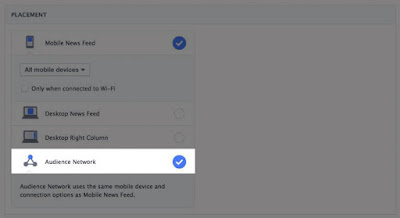





Bro Jide, I do not really Understand, What are the steps to Apply so i can display the facebook ads on my blog mobile view?
ReplyDeleteThanks sir..
ReplyDelete.
Entclass.com
Nice tutor Bros.
ReplyDeleteI rep www.techsvibe.com
My next post on F.A.N will be a tutorial on how a
ReplyDeleteblog owner can generate and place Facebook
Audience Network ad codes on his/her blog.
This is my target
wap2all.com
the facebook ads never works for me, is there something im doing wrong?
ReplyDelete