Recently, I published a tutorial on how to add sticky Adsense ads to Blogspot blogs. If you've implemented it on your blog but don't know how to track the earnings, just follow through the steps below.
1. Sign in to your Google Adsense account on PC
2. Go to " My Ads" > Page-level ads
3. Click "View page-level ads report"
The report will be displayed for you.
Thereafter, you can click on the date drop-down, to select a date range or one of the quick dates.
Alternatively,
Sign in to your Google Adsense account, click on "Performance reports" tab and select "Ad Behavior" as the report type. Anchor/overlay ads and Vignette ads should be listed in the result table.
Below is an example of an overlay ad :
Is the Adsense sticky ads earnings making sense ?
NB: You can also access this report on mobile phone if you switch to "Classic" view after signing in to your Google Adsense account.
1. Sign in to your Google Adsense account on PC
2. Go to " My Ads" > Page-level ads
3. Click "View page-level ads report"
The report will be displayed for you.
Thereafter, you can click on the date drop-down, to select a date range or one of the quick dates.
Alternatively,
Sign in to your Google Adsense account, click on "Performance reports" tab and select "Ad Behavior" as the report type. Anchor/overlay ads and Vignette ads should be listed in the result table.
Below is an example of an overlay ad :
Is the Adsense sticky ads earnings making sense ?
NB: You can also access this report on mobile phone if you switch to "Classic" view after signing in to your Google Adsense account.

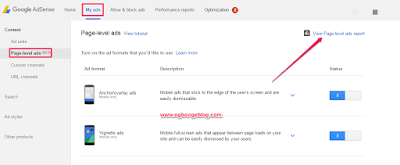
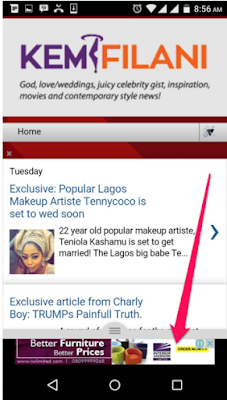





I have Not implemented it on my blog. I am waiting for you first lol. I heard it increase RPM and Google dema vex. Dont know how true. Great Post.
ReplyDeleteExactly we dont want "Google dem are vex" lol
ReplyDeleteOk...will check it on my blog. Though I have not even see it diplaying on my blog since I implimented the code
ReplyDelete