Yesterday, I published a tutorial that explains how to integrate Mailmunch with Feedburner email subscription form. In the tutorial, I used the MailMunch "embedded" form type which lets you easily add the optin form to anywhere on your site.
Unfortunately, the "embedded" form type cannot make your opt-in form to pop up. If you want to make your form to pop up, you will have to make use of the MailMunch "popover" form type.
The "popover" form type lets you create pop up subscription forms that can pop up on page load ( when a visitor lands on your website) and on page exit (when a visitor is about to leave your website). If you set it to pop up on page load, you can further customize how long the page should wait before showing the popup. Default settings is 0 i.e no delay.
You can as well set the pop up not to display to the user on their first visit to your website. i.e the pop up will only display after their second visit to your site. More so, you can also set how many days should pass before a visitor sees the pop up form again. If you want it to be displayed only on a specific page, you can make use of MailMunch "display rules".
Well, I've published a video on my YouTube channel that explains how to create pop up form. You can follow the steps in the video to create a pop up subscription form for Blogger blog or WordPress blog. Check it out at :
I hope it helps.
Below is a sample pop up form created with MailMunch and also integrates with Feedburner :
Do you use MailMunch for your eMail marketing forms?
Recommended: How To Create Pop Up Email Subscription Button for EMail Marketing
Unfortunately, the "embedded" form type cannot make your opt-in form to pop up. If you want to make your form to pop up, you will have to make use of the MailMunch "popover" form type.
The "popover" form type lets you create pop up subscription forms that can pop up on page load ( when a visitor lands on your website) and on page exit (when a visitor is about to leave your website). If you set it to pop up on page load, you can further customize how long the page should wait before showing the popup. Default settings is 0 i.e no delay.
You can as well set the pop up not to display to the user on their first visit to your website. i.e the pop up will only display after their second visit to your site. More so, you can also set how many days should pass before a visitor sees the pop up form again. If you want it to be displayed only on a specific page, you can make use of MailMunch "display rules".
Well, I've published a video on my YouTube channel that explains how to create pop up form. You can follow the steps in the video to create a pop up subscription form for Blogger blog or WordPress blog. Check it out at :
I hope it helps.
Below is a sample pop up form created with MailMunch and also integrates with Feedburner :
Do you use MailMunch for your eMail marketing forms?
Recommended: How To Create Pop Up Email Subscription Button for EMail Marketing

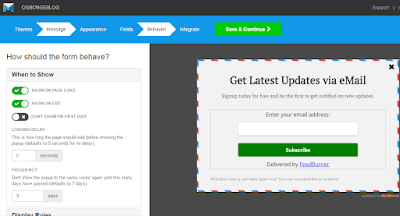
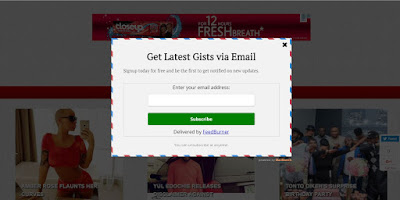





You are the best of the bests. See hoe the box popped. lemme sharply put am for my blog. Thanks jide
ReplyDeletei will try it one of these days
DeleteBro please can you tutor me on how to place this exact type of adsense display below all your blog post. I will love to do the same on my blog. Sorry for asking this on a different trend.. THANKS
ReplyDeleteWow Nice and neat subscription widget. I have successfully Integrated in on my blog.
ReplyDeleteThanks to Boss Jide for sharing such a wonderful tutorial.
Thanks brother. its really nice. Though I may not like to go for it due to my adsense page-level stuff. Don't want to frustrate my readers. Let me read your previous articles on how to use it without pop up. Thanks
ReplyDeleteThank you Jide, I have successfully placed the pop up subscription form on my blog.
ReplyDeleteI rep http://www.lasgidionline.com.ng/
Thats cool
ReplyDeleteI followed your steps, watched the video, and now I have successfully integrated the pop over subscription box on Naija Health Hub
ReplyDelete