If you use Facebook ads to advertise online, you can easily change the currency in your Facebook ads from US dollars to any other currency e.g Naira. You can get this done easily via your Facebook Ads Account Settings.
How?
>> Sign in to Facebook.com
>> Go to your Facebook ads account settings.
>> Under Time Zone, click "Change Currency / Timezone".
>> Select your new currency and time zone and then click "Create New Account".
That's all.
If the option to change fb ads currency isn't appearing, below are the reasons :
Things to keep in mind about changing your Facebook ads currency:
How?
>> Sign in to Facebook.com
>> Go to your Facebook ads account settings.
>> Under Time Zone, click "Change Currency / Timezone".
>> Select your new currency and time zone and then click "Create New Account".
That's all.
If the option to change fb ads currency isn't appearing, below are the reasons :
- Your account is unsettled
- You have ads pending review
- You've already changed your currency twice in the past 28 days
- You're looking at an account other than your personal ad account
Things to keep in mind about changing your Facebook ads currency:
- When you choose a new currency and time zone, you'll create a new ad account. Your old ad account will be visible in the Account dropdown in the top left of your Ads Manager, but it'll be closed and all ads created with your old account will stop running. Any ads you had running on the old ad account will be billed in the old currency.
- If your Facebook Business Manager account has several other accounts associated with it, it's not possible to change your currency. You'll need to create a new account from Business Manager with the new currency.
- Your Currency and Business Country must match. For example, if you select Naira as your currency, you should select Nigeria as your country.
- The payment methods available to you depend on the currency you choose.
If you want to advertise on Facebook in Nigeria, I do not recommend changing Facebook ads currency from dollars to Naira. Just leave it as USD. Reason is that you will not be able to pay for your Facebook ads with most Nigerian debit cards out there as most of them do not support the Facebook Naira billing.
Recommended
>> PayU Nigeria Lets You Pay For Facebook Ads In Naira With GTBank MasterCard and Other Nigerian Debit Cards
Recommended
>> PayU Nigeria Lets You Pay For Facebook Ads In Naira With GTBank MasterCard and Other Nigerian Debit Cards

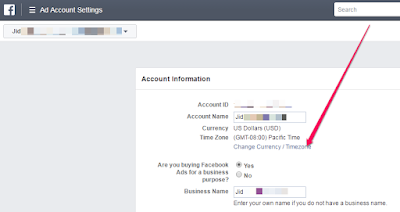





Payment with USD still remain the best.
ReplyDeletemazinoweb.com
Mine is running on naira, I hope it gets cleared so I can move to the usd payment system, but am having some issues with facebook ads, it's really converting well on facebook but the clicks aren't getting to my website. Please what could be the problem and how do I solve it. Thanks
ReplyDeleteReal Opportunities To Study In Any Institution Of Your Choice Free On Scholarship (GET IT NOW)
Use a Landing Page to collect information from your subcribers.The landing page should be connected to an autoresponder.This way you can measure your progress
DeleteThank you for this information, i have been tring to change my own for my entertainment blog site.
ReplyDeleteInteresting write up. Very handy.
ReplyDeleteThanks for this bright info. My group & I have been working on how to do this for a long time without result.
ReplyDeleteNice post. Please is there any complete ebook on how to run Facebook ads in Nigeria using the dollar currency. I need information on how to get the debit card from bank and how to start running the ads on Facebook. A well detailed explanation.
ReplyDeleteThank you as you respond.
Kindly contact me via email.
DeleteDone.
DeleteThanks Ogbngeblog for your beautiful information .
ReplyDeleteplease assist me also , my facebook advert payment decline. facebook echo below:
Please verify that all card information you've provided is accurate and try again. www.reportaroundyou.com
Great one... Educative!
ReplyDeletehttp://rapportnaija.com
God bless you for this write ups. It really help.
ReplyDeleteBut im still have issues running ads on my page with my firstbank mastercard.
Please what should i do?