The Blogger "Blog Archive" widget makes it easy for visitors to navigate Blogspot blogs with links to older posts. It organizes your previously published posts by month week or day, which can be handy for readers who want to browse your older content.
When you create a new blog on Blogspot platform, the blog archive widget displays on all pages of the desktop and mobile views of the blog by default. If you don't want it to display, you can easily delete it.
How?
Sign in to your Blogger dashboard at blogger.com
Click on "Layout"
Scroll down to the section where you have the "Blog Archive" widget
Click on "Edit"
Click "Remove"
Click on "Save Arrangement"
That's all.
If you prefer to just hide it without deleting it, you can use css to get that done. All you need is the widget ID of the blog archive widget.
For example, if the id of my blog archive widget is BlogArchive1, I will add the css code below to my blog's html if I want to hide the widget from displaying on my blog without deleting it :
I hope this helps.
NB : It's highly recommended you have a blog archive widget or page on your blog.
Recommended : How To Get Blogger Widget ID
When you create a new blog on Blogspot platform, the blog archive widget displays on all pages of the desktop and mobile views of the blog by default. If you don't want it to display, you can easily delete it.
How?
Sign in to your Blogger dashboard at blogger.com
Click on "Layout"
Scroll down to the section where you have the "Blog Archive" widget
Click on "Edit"
Click "Remove"
Click on "Save Arrangement"
That's all.
If you prefer to just hide it without deleting it, you can use css to get that done. All you need is the widget ID of the blog archive widget.
For example, if the id of my blog archive widget is BlogArchive1, I will add the css code below to my blog's html if I want to hide the widget from displaying on my blog without deleting it :
#BlogArchive1 {
display : none;
}
I hope this helps.
NB : It's highly recommended you have a blog archive widget or page on your blog.
Recommended : How To Get Blogger Widget ID

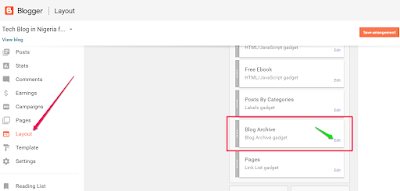
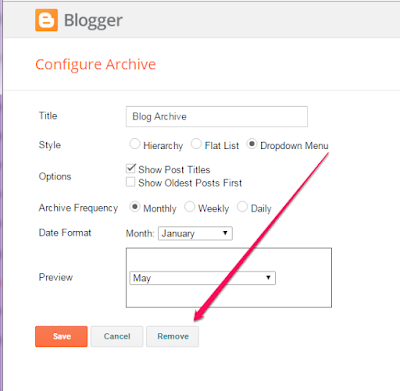





Great Info shared here: This would be of great help to newbies you can check out the post on Starting self-hosted blog
ReplyDeletegood i nfo
ReplyDeleteThank you for the post. I was able to do just that on my blogger blog at https://nairapoints.blogspot.com .
ReplyDelete