The AWS Free Tier enables you to gain free, hands-on experience with the Amazon Web Services platform, products, and services. It includes service offers that are only available for 12 months following your AWS sign up date, as well as additional service offers that do not automatically expire at the end of your 12 month AWS Free Tier term.
For those service offers with a 12 month introductory AWS Free Tier, your resources will continue to run once your AWS Free Tier has ended, but you will begin to be charged at the standard, pay-as-you-go service rates for the following services: Amazon EC2, Amazon S3, Amazon RDS, Amazon CloudFront, Amazon AppStream, AWS Data Pipeline, Amazon EBS, Amazon ElastiCache, Elastic Load Balancing, Amazon SES, Amazon API Gateway, Amazon ES, and Amazon ECR.
For those service offers that do not expire at the end of your 12 month AWS Free Tier term, they will remain free within their Free Usage Tier limits. These services include Amazon DynamoDB, Amazon Cognito, AWS CodeCommit, Amazon Simple Workflow Service, Amazon SQS, Amazon SNS, Amazon Elastic Transcoder, Amazon CloudWatch, Amazon Mobile Analytics, AWS Key Management Service, AWS Lambda, and AWS CodePipeline.
When your free usage expires or if your application use exceeds the free usage tiers, you simply pay standard, pay-as-you-go service rates. (see each aws service page for full pricing details).
Scroll down to the "Top Free Tier Services by Usage" table and click "View all".
You will now see your aws free tier usage and status. Below is my aws s3 free tier usage and status :
The AWS free usage tier will expire 12 months from the date you sign up.
If you've forgotten the exact date that you signed up for aws, shoot a request to aws customer support from your aws account and you will have the answer.
You can also search your email inbox for emails you received from aws. You should see the email you received when you signed up. That should give you a clue of when you registered.
AWS will also shoot you an email (the month that it will expire) to remind you that your free tier will expire soon.
For those service offers with a 12 month introductory AWS Free Tier, your resources will continue to run once your AWS Free Tier has ended, but you will begin to be charged at the standard, pay-as-you-go service rates for the following services: Amazon EC2, Amazon S3, Amazon RDS, Amazon CloudFront, Amazon AppStream, AWS Data Pipeline, Amazon EBS, Amazon ElastiCache, Elastic Load Balancing, Amazon SES, Amazon API Gateway, Amazon ES, and Amazon ECR.
For those service offers that do not expire at the end of your 12 month AWS Free Tier term, they will remain free within their Free Usage Tier limits. These services include Amazon DynamoDB, Amazon Cognito, AWS CodeCommit, Amazon Simple Workflow Service, Amazon SQS, Amazon SNS, Amazon Elastic Transcoder, Amazon CloudWatch, Amazon Mobile Analytics, AWS Key Management Service, AWS Lambda, and AWS CodePipeline.
When your free usage expires or if your application use exceeds the free usage tiers, you simply pay standard, pay-as-you-go service rates. (see each aws service page for full pricing details).
How To Check AWS Free Tier Status or Usage
Sign in to your AWS console and navigate to the aws billing section.Scroll down to the "Top Free Tier Services by Usage" table and click "View all".
You will now see your aws free tier usage and status. Below is my aws s3 free tier usage and status :
When does the AWS free usage tier expire?
The AWS free usage tier will expire 12 months from the date you sign up.
If you've forgotten the exact date that you signed up for aws, shoot a request to aws customer support from your aws account and you will have the answer.
You can also search your email inbox for emails you received from aws. You should see the email you received when you signed up. That should give you a clue of when you registered.
AWS will also shoot you an email (the month that it will expire) to remind you that your free tier will expire soon.

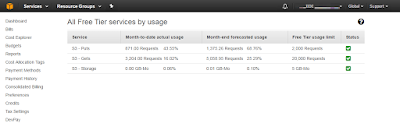





Comments
Post a Comment
We Love To Hear From You But Don't Spam Us With Links!
Want to be notified when I reply your comment? Tick the "Notify Me" box.
If your comment is unrelated to this post or you're trying to ask question about an old post, please drop it at our discussion platform here.
THANKS.