SSL (Secure Sockets Layer) also called TLS (Transport Layer Security) is one of the most widely reviewed and adopted security tools on the Internet today. It is a security protocol that allows for information – such as passwords and credit card numbers – to be kept private (encrypted) when it is sent from a web browser to a web server. Without SSL, any information that a user gives to a web site is generally sent in plain text, making it easier for malicious third parties to monitor and tamper with that data.
Basically, SSL is what allows you to enable secure HTTPS web pages. In order to establish a secure connection using SSL between the web browser and the server where your web site lives, an SSL certificate needs to be installed on the web server. Once the certificate has been set up properly, you can update your site to use the HTTPS protocol so that whenever users visit an HTTPS-enabled page they’ll see a padlock, indicating that page is secure.
Before now, only membership and ecommerce sites are required to install SSL certificate and have an HTTPS-enabled site to protect their customers’ sensitive information. This is no longer the case. Millions of websites now protect all their websites with HTTPS, even if they don’t handle sensitive communications.
1. HTTPS helps prevent intruders from tampering with the communications between your websites and your users’ browsers. Intruders include intentionally malicious attackers, and legitimate but intrusive companies, such as ISPs or hotels that inject ads into pages.
Intrusions can occur at any point in the network, including a user’s machine, a Wi-Fi hotspot, or a compromised ISP, just to name a few. Intruders exploit unprotected communications to trick your users into giving up sensitive information or installing malware, or to insert their own advertisements into your resources.
2. SSL adds extra layer of security that ensures all data transferred between browser and web server remains private thereby securing users info from prying eyes i.e HTTPS prevents intruders from being able to passively listen to communications between your websites and your users.
3. Most modern browsers display a green padlock image next to the web address of https websites. Some even mark such sites as "secure connection".
Some visitors associate this with security and as such, will trust your site more. Others who are more security-conscious may navigate away from your site if their browser mark your site as "not secure" or "unprotected".
Kindly note that since January 2017 Chrome 56 marks HTTP pages that collect passwords or credit cards as non-secure, as part of a long-term plan to mark all HTTP sites as non-secure.
4. Https is now a ranking signal. Google announced this in 2014 in a post published at on Google webmaster central blog. What this simply means, is that if you switch from http to https, it might increase your search engine rankings.
5. HTTPS is the future of the web. HTTPS is a key component to the permission workflows for new web platform features that require explicit permission from the user before executing, particularly those required for progressive web apps.
Now that you know the benefits of https ssl encryption, don't hesitate to start planning your HTTPS migration today!
HTTPS is easier and cheaper than ever before, and enables both the best performance the web offers and powerful new features that are too sensitive for HTTP. Check out our Google set-up guides to get started.
If you're not using custom domain for your Blogger blog, you can turn on https via your blog settings. If you are using custom domain, you can as well, try cloudflare ssl.
If you're using WordPress to power your site, you can install free letsencrypt ssl certificate as explained here and here. If you don't like free certs, you can as well buy ssl certificates online.
As at the time of publishing this, I'm yet to migrate ogbongeblog.com to https simply because Blogger is yet to enable the https option for Blogger blogs that are using custom domain - and I don't want to use the cloudflare option for now. Nevertheless, our discussion platform i.e Ogbongeblog Planet is secured with https. ;)
If you need help with migrating from http to https, you can hire me.
Basically, SSL is what allows you to enable secure HTTPS web pages. In order to establish a secure connection using SSL between the web browser and the server where your web site lives, an SSL certificate needs to be installed on the web server. Once the certificate has been set up properly, you can update your site to use the HTTPS protocol so that whenever users visit an HTTPS-enabled page they’ll see a padlock, indicating that page is secure.
Before now, only membership and ecommerce sites are required to install SSL certificate and have an HTTPS-enabled site to protect their customers’ sensitive information. This is no longer the case. Millions of websites now protect all their websites with HTTPS, even if they don’t handle sensitive communications.
Benefits of SSL HTTPS Encryption
1. HTTPS helps prevent intruders from tampering with the communications between your websites and your users’ browsers. Intruders include intentionally malicious attackers, and legitimate but intrusive companies, such as ISPs or hotels that inject ads into pages.
Intrusions can occur at any point in the network, including a user’s machine, a Wi-Fi hotspot, or a compromised ISP, just to name a few. Intruders exploit unprotected communications to trick your users into giving up sensitive information or installing malware, or to insert their own advertisements into your resources.
2. SSL adds extra layer of security that ensures all data transferred between browser and web server remains private thereby securing users info from prying eyes i.e HTTPS prevents intruders from being able to passively listen to communications between your websites and your users.
3. Most modern browsers display a green padlock image next to the web address of https websites. Some even mark such sites as "secure connection".
Some visitors associate this with security and as such, will trust your site more. Others who are more security-conscious may navigate away from your site if their browser mark your site as "not secure" or "unprotected".
Kindly note that since January 2017 Chrome 56 marks HTTP pages that collect passwords or credit cards as non-secure, as part of a long-term plan to mark all HTTP sites as non-secure.
4. Https is now a ranking signal. Google announced this in 2014 in a post published at on Google webmaster central blog. What this simply means, is that if you switch from http to https, it might increase your search engine rankings.
5. HTTPS is the future of the web. HTTPS is a key component to the permission workflows for new web platform features that require explicit permission from the user before executing, particularly those required for progressive web apps.
Now that you know the benefits of https ssl encryption, don't hesitate to start planning your HTTPS migration today!
HTTPS is easier and cheaper than ever before, and enables both the best performance the web offers and powerful new features that are too sensitive for HTTP. Check out our Google set-up guides to get started.
How Do I Set Up HTTPS (SSL) for Blogger and WordPress Sites?
If you're not using custom domain for your Blogger blog, you can turn on https via your blog settings. If you are using custom domain, you can as well, try cloudflare ssl.
If you're using WordPress to power your site, you can install free letsencrypt ssl certificate as explained here and here. If you don't like free certs, you can as well buy ssl certificates online.
As at the time of publishing this, I'm yet to migrate ogbongeblog.com to https simply because Blogger is yet to enable the https option for Blogger blogs that are using custom domain - and I don't want to use the cloudflare option for now. Nevertheless, our discussion platform i.e Ogbongeblog Planet is secured with https. ;)
If you need help with migrating from http to https, you can hire me.


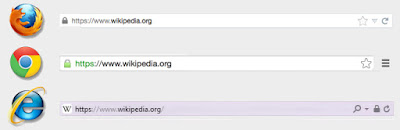







You are promoting SSL, and your website doesnt have SSL
ReplyDeleteSeems you are blind. Cant you see what he wrote above about his website ssl?
DeleteJames lol easy brah
Deleteits obvious he did not read the article
DeleteGod Bless sir for this been thinking of how to install it on my blog
ReplyDeleteAm having issues setting up my https from cloudflare ssl, after setting it up it only redirects to the home with https and other pages remains http
ReplyDeleteI will wait till when Google adds the feature to custom domain on Blogger.
ReplyDeleteCommenting from Entclass Blog
you don't need to keep waiting for this, you can activate SSL on your blogger blog by follow the steps narrated on this post: http://www.igeekng.com/2017/07/how-to-activate-https-on-blogspot-blog.html
Deletence
ReplyDeletehi, i have been trying to make comment using mobile but could not see the comment as option. this prompted me to use cyber cafe. please i will like you to share a tutorial on how you created a subdomain and use a forum even when the main domain is using blogger because i know the forum is self hosted with a webhosting. i want to do something like this. i am confused as to how to get this done with changing name server without affecting my blogger blog. i don't know how to go about this. i will like you to share a tutorial on this. how to use a subdomain with wordpress or other platform even when using blogger on main domain. this would really be of help to me.
ReplyDeleteubagroup is using blogger blog in subdomain too but have their main website. i want you to share tutorial on this please.
i had to pay for cyber cafe to comment as mobile device did not bring the comment as option. will be waiting for your response
ssl is very important these days google so much value it and i recomems it for every blog
ReplyDeleteplease does https helps in anyway via seo?
ReplyDelete