As at the time of publishing this post, if you view Ogbongeblog on mobile devices, you will likely notice an ad that sticks to the top of the blog.
Well, that ad is not an adsense ad unit. It is an ad unit I generated from my Sulvo account. Sulvo offers Sticky mobile ad units that show on mobile devices, either at the top or bottom.
So, if you want to add such ad to the top of your Blogger blog, you should sign up at sulvo.com.
If approved, sign in to your Sulvo publisher account and click on the "Inventory" tab. Thereafter, click "New Ad Unit" button, select, sticky mobile option, select "top" as placement, click "create" and add the Sulvo ad codes into your blog html. The ad should display at the top of your blog after some few minutes. Not instantly though.
Kindly note that Sulvo ads are not pay per click ads. You get paid per thousand impression. And so far, what I earn from Sulvo sticky mobile ad units is far higher than what I earn from Adsense anchor/overlay ads which also stick to the edge of the screen.
Well, that ad is not an adsense ad unit. It is an ad unit I generated from my Sulvo account. Sulvo offers Sticky mobile ad units that show on mobile devices, either at the top or bottom.
So, if you want to add such ad to the top of your Blogger blog, you should sign up at sulvo.com.
If approved, sign in to your Sulvo publisher account and click on the "Inventory" tab. Thereafter, click "New Ad Unit" button, select, sticky mobile option, select "top" as placement, click "create" and add the Sulvo ad codes into your blog html. The ad should display at the top of your blog after some few minutes. Not instantly though.
Kindly note that Sulvo ads are not pay per click ads. You get paid per thousand impression. And so far, what I earn from Sulvo sticky mobile ad units is far higher than what I earn from Adsense anchor/overlay ads which also stick to the edge of the screen.

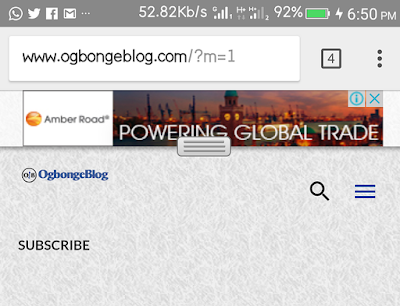
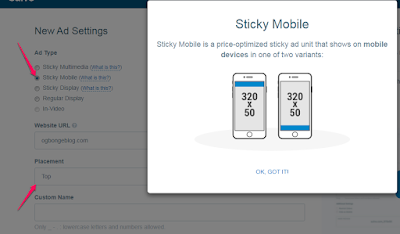





Nice Update Sir
ReplyDeleteFrom www.techreminder.com
This is really cool bro, thanks for sharing
ReplyDeleteYou're welcome bro
DeleteGood one Boss
ReplyDeletethanks
DeleteSulvo seems to be a little strict in approving
ReplyDeleteYes bro. You can send them your google analytics data though..
DeleteHai, Thanks for sharing this! very helpful :)
ReplyDelete