If you’ve ever liked another Facebook page when you’re logged in as your business or brand’s Page, you’ll notice a "Liked by This Page" section on your Page timeline. This section basically up to 3 pages you’ve liked on a random cycle.
As an admin of the page, you can specify which of your liked pages always rotate there by selecting them as featured; you can unlike or delete the ones you don't want to appear as a "Liked" page or even remove the section from your timeline.
To specify which of the liked pages to be rotated in the "Liked by This Page" section, go to your Page, click on "Settings" > "Featured". Click "Add Featured Likes" button, select the pages and click "Save"
To remove unlike or delete the liked pages,
==> Scroll down to the "Liked by This Page" section
==> Click on the >
==> The list of liked pages will appear
==> Hover on the "Liked by your page" button
==> Click "Unlike as your page"
If you refresh the page, you will no longer the the Unliked page in the list.
If you want to remove the Featured Likes section from appearing on your Facebook page, you can do so by not liking any pages at all.
As an admin of the page, you can specify which of your liked pages always rotate there by selecting them as featured; you can unlike or delete the ones you don't want to appear as a "Liked" page or even remove the section from your timeline.
To specify which of the liked pages to be rotated in the "Liked by This Page" section, go to your Page, click on "Settings" > "Featured". Click "Add Featured Likes" button, select the pages and click "Save"
To remove unlike or delete the liked pages,
==> Scroll down to the "Liked by This Page" section
==> Click on the >
==> The list of liked pages will appear
==> Hover on the "Liked by your page" button
==> Click "Unlike as your page"
If you refresh the page, you will no longer the the Unliked page in the list.
If you want to remove the Featured Likes section from appearing on your Facebook page, you can do so by not liking any pages at all.

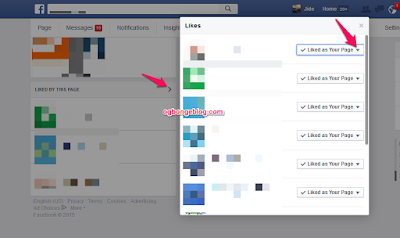





Comments
Post a Comment
We Love To Hear From You But Don't Spam Us With Links!
Want to be notified when I reply your comment? Tick the "Notify Me" box.
If your comment is unrelated to this post or you're trying to ask question about an old post, please drop it at our discussion platform here.
THANKS.