If for some reasons, you decide to delete all published posts on your Facebook page, you can easily get it done provided you have admin access to the Page.
Just follow the steps below:
1. Go to your Facebook Page via PC
2. Click on "Settings"
3. Click on "Publishing Tools"
4. Tick the box next to "Posts" to select all
4. Click on Actions button, then click on Delete.
You can delete maximum of 25 posts at Once. So, repeat same process till you delete all your posts.
You can confirm if all posts have been deleted by checking your page's timeline.
I hope this works for you.
Check more Facebook page tips here.
Just follow the steps below:
1. Go to your Facebook Page via PC
2. Click on "Settings"
3. Click on "Publishing Tools"
4. Tick the box next to "Posts" to select all
4. Click on Actions button, then click on Delete.
You can delete maximum of 25 posts at Once. So, repeat same process till you delete all your posts.
You can confirm if all posts have been deleted by checking your page's timeline.
I hope this works for you.
Check more Facebook page tips here.

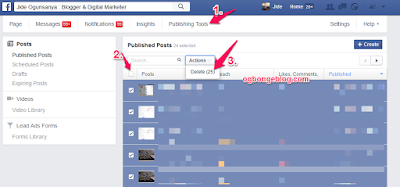





Nice idea bosz
ReplyDeleteWere are the publishing tools. They are not in tools
DeleteThanks for this. Very helpful.
ReplyDeleteOMG.. this is easier that what I thought before. THank you, it saves my time
ReplyDeletewhere are settings?
ReplyDeletePerfect!! Thank you.
ReplyDeletethanks so much, have been finding this difficult but you simplified it and it worked thanks.
ReplyDeleteVery useful.Thank you
ReplyDeletei have found settings but there are no publishing tools!!
ReplyDeleteOnce you are on your Facebook page, you should now see "publishing tools" without going through settings.
DeleteWhere on the page can I find publishing tools? I don't see it anywhere. Facebook is not easy to use. So much of it is not intuitive! Thanks for your help.
DeleteThe thing is I successfully deleted 25 posts, but I cannot delete more than 25 because I see You haven't published any posts yet." It is weird because my page have 100+ posts.
ReplyDeleteRe-try later....
DeleteThere is way i can delete everything at once?
ReplyDeleteJust delete your page :-)
DeleteYeah, the ONLY way you can completely delete all posts all at once, is to delete your page. Of course you'll have to start over with all your friend requests, etc. The setting for "Publishing tools" is only for a business page, as I understand. If you're trying to delete posts on your personal page, you have to do each manually...or as mentioned before, delete your entire page and start over.
ReplyDelete